You’ll be hard-pressed to find a business with stocked products that wouldn’t benefit from barcoding. Yet there are still quite a surprising number of companies that aren’t benefiting from the convenience and accuracy afforded by barcodes simply because they still operate on pen and paper or Microsoft Excel templates.
The most common objection is that a barcode system might be too expensive or difficult to implement.
Well, here’s something many people don’t know: not only is it inexpensive to set up a barcode system, it can be pretty easy to implement, too! Depending on your needs, a few hundred dollars could set you up with a complete system.
Why would you care about barcoding? Well, in a nutshell, it allows you to run your small business more accurately and efficiently, getting you ready for growth. You’ll look more professional too! Especially if you run a store and scan items at your checkout.
If you’d like a quick overview of some of the most widely used barcoding acronyms, then you can check out our barcoding glossary. Or, if you’re interested in a more in-depth look at how you can get started barcoding your small business, be sure to check out our Ultimate Barcoding Guide. It covers absolutely everything barcode related.
Barcoding will increase your inventory accuracy
Setting up a barcode system can dramatically increase your inventory accuracy. Barcodes on your items make them instantly readable to a computer paired with a scanner. It lets your computer do all the heavy lifting for you!
While computers aren’t perfect, they are significantly more accurate than any human ever could be. Studies show that even the best-trained data-entry person will make at least one mistake every 250 keystrokes.
But don’t just take our word for it — take our video, too! We’ve made a great three-minute video about how a barcode system can help your business:
Save time and increase efficiency by scanning barcodes
Using barcodes allows you to process your inventory much faster than any other manual method. Think of the length of most universal product codes (UPCs), which are 12 characters or more. You could type those numbers into your system, or you could activate a scanner with one press of your finger and have the computer do the typing for you.
All of those saved keystrokes add up to a surprising amount of extra time for you to do other things for your business!
Barcodes allow you to grow your business easily
You might have just a few products now, but what happens when your inventory grows? By integrating a barcode system sooner rather than later, you’re building scalability into your business.
Scalability means the barcode system will work the same, regardless of whether you have one item, 100 items, or 10,000 items. A barcode system will help your company avoid growing pains as you add more products.
Having a barcode system also makes training new team members much more manageable. Instead of memorizing products and product descriptions to look up items, your new team member can quickly scan the product and have the computer bring up the relevant product details.
Products with barcodes look more professional
A good barcode system has a two-fold advantage: it increases your inventory accuracy and dramatically decreases the time a customer spends at checkout. A customer will have a better first impression if you can quickly and efficiently process their purchase using a scanner system instead of waiting while you manually type codes into a system at checkout.

How do I set up a complete barcoding system?
You can set up a complete barcoding system with just three items:
- Barcodes
- A barcode printer
- A barcode scanner
- Software to store your product details
The initial setup cost for a complete system would start as low as $89/month for the software, $133 for a Dymo barcode printer, and $199 for a USB scanner.
If you’d like a complete overview of setting everything up, you can download our free ebook entitled “Barcode Your Small Business.” The book will walk you through the entire process in detail. For now, you can read on for a quick overview:
Generate your barcodes
In its simplest form, a barcode is just a picture that represents numbers, text, or both. A scanning device can read this picture, and the information is almost instantly transmitted to a computer.
You have two main options when it comes to setting up your small business items with barcodes. You can make your own barcodes using a barcode font (or web service like the one from ID Automation) or buy barcodes from a universal database such as UPCs.
If you’re using the barcode system internally, you can use any barcode type. The most common is named Code 3 of 9. You can generate Code 3 of 9 barcodes using an online barcode generator or a barcode font. You can print these on standard label stickers, stick them on your product, and you’re all set!
If you’re a manufacturer and want your products sold on Amazon or any big retailer, you must purchase registered barcodes. You can buy UPCs directly from GS1 US, which now offers single UPCs for $30 with no renewal fee. Curious why GS1 barcodes are so essential? We recently interviewed GS1 US to learn why small businesses should consider using official GS1 barcodes.
To make the process of buying official GS1 barcodes even easier for our customers, we recently opened our inFlow GTIN Barcode Shop. The best part about it is we’re doing this partnership at no additional cost, which means you pay the same at our store as would if you bought your barcodes directly from GS1.
Print your barcodes
The second step to barcoding stock is getting yourself a barcode printer. You won’t need anything too fancy for this. In fact, a simple inkjet printer used in most people’s home offices would do the trick. However, we think it’s worth investing in a dedicated label printer. These printers are specifically designed to print high-quality, scannable barcodes of all sizes. They come in various price points, and many you can find for relatively cheap.
Printing them out should be pretty straightforward and will depend on which program you’re using to create your barcode labels. Some printers come with software you can use to create your labels. You could also design your labels in a program like Word if you’re looking for a low-cost alternative.
If you’re using inventory management software, there is a chance it may have a label design feature built into the software. inFlow, for example, allows you to create custom barcode labels directly in the app, where you can print them out with just a few clicks.
Get yourself a barcode scanner
Once you’re done barcoding your stock, the next step is to get a barcode scanner. You’d typically want one that connects over USB for simplicity’s sake. You’ll find them in wired and wireless options, which can vary pretty wildly in price. To learn more about scanners in general, click here.

We also make a USB barcode scanner that you can purchase at www.inflowshop.com. Our scanners come with a two-year guarantee and are available in seven unique colors.
Get barcode software to make sense of it all
One of the most common misconceptions when implementing a barcode system is that people think a simple barcode contains all the product’s data.
For example, some people think that when you scan a barcode, all the relevant data should instantly appear on screen. Unfortunately, this is not the case unless you’re using super-specialized barcodes and scanners that are outside the small business realm.
If your products already have barcodes, you’re already well on your way to setting up a complete barcoding system. But even with a scanner, you’ll need to set up a database with all your product information and connect those products with their respective barcodes. Once you’ve done this, you’ll be able to bring up all product information you’ve programmed into your database by simply scanning the barcode.
A barcode typically represents an alphanumeric code and the software on your computer links that code to a product record. For this to work, all your product details have to be saved somewhere on your computer in advance. This is true for most major retailers. Even when using universal product codes (UPCs), the product information has to be pre-loaded into a database.
Of course, you can still scan a barcode into a computer without software, but it will just type out a jumble of numbers and letters. However, scanning a barcode into inventory management software like inFlow Inventory will bring up that specific product record while making a sale or looking up a product.
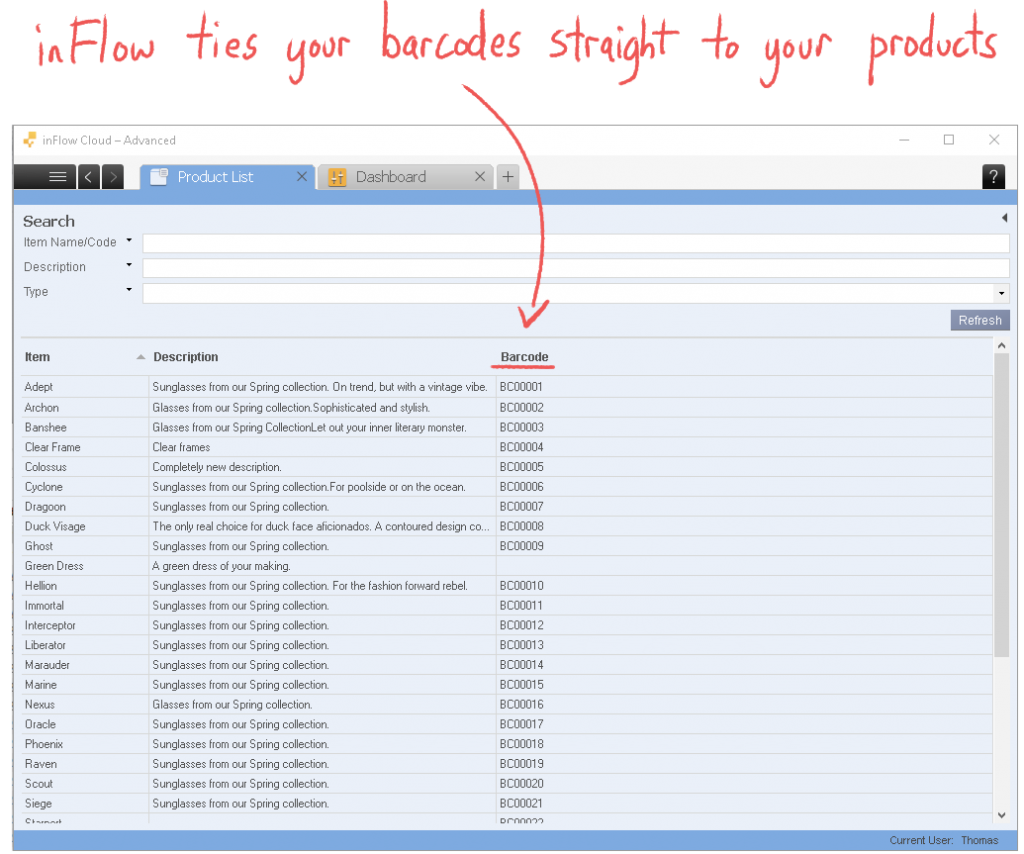






what software can I use to great barcode
I would buy a Dymo barcode printer which comes with software to make barcodes. It’s super easy!
Otherwise, you can download a free barcode font such as our Archon 3 of 9 font and buy printer labels to make barocdes.
How it’s work for business I have just started my leather goods business need to get information about bar code
Hopefully this sets you off on the right path! 🙂
We have small business in door locks. We need bar-code scanner to put details in our system, with software. We want to know what we have in stock and which items are near to finish, how many we sold.
inFlow sounds like the perfect solution for you! Give it a try at https://www.inflowdebug.com/software-download
How much money would a complete system cost
You could signup to inFlow Inventory for $35 a month. A barcode scanner for $79, and about $100 for a barcode printer.
I just want to get some emails from you so I have a copy for when I am ready to down load your kindle book, does it work if you don’t have a kindle?
Hi Cathryn
You can view the book in Amazon’s web app even without kindle! Or email me at matt@inflowinventory.com.
Cheers,
-Matt
Very informative! I recently started a small business and I learned here: https://www.coreldraw.com/en/pages/barcode-generator/index.html how to make barcodes for my products easily but I am sure your way works fine too
hi. I work for a cabinetmaking company. Im just wondering if a bar code system would work for us as in ordering products in and keeping tabs on stock we have? One problem is the orders are sometimes wrong because the wrong product was ordered by our office staff who have no idea what product we were wanting. and also we frequently run low on stock..
Hi Joe, in this case I think you might find inFlow Inventory useful. You can attach barcodes to products within inFlow, and you can also attach pictures to each product, so that you can see what a product looks like before you order it: https://www.inflowdebug.com/support/cloud/how-do-i-add-pictures-to-my-products/
If you’d like to give it a shot, here’s the signup link: https://www.inflowdebug.com/signup
Hi we run sandwich vans and would like to be able to count stock out add up payments for goods for the driver by scanning barcodes on labels count returns and get daily takings total what do think we will need to get this done and how much do you thinkj it will cost
Can the barcode scanner scan alphanumeric codes already printed on stickers from an excel template? Or it must have to be printed by a barcode printer?
Good question, sorry for the late reply. But I’m adding this in case it helps someone else down the line.
Basically, as long as the barcodes are printed and are readable by the scanner, then you’re fine. They don’t need a “barcode printer” specifically to be legible.
Most scanners are fine with varieties of glossy and non-glossy paper, but not all scanners are able to read computer monitors or phone screens.
– Thomas
If I have an excel sheet with 2000 items, how can I generate a bar code for all items in easy way?
Just in case this helps others with a similar question: we’ve written another article about how to create your own barcodes.
You could either use a barcode font or register barcodes with GS1: https://www.inflowdebug.com/blog/create-your-own-barcodes/
Hi,
I want to create a bar code inventory system for my small business (selling piece items).
My entire inventory will consist of apx 125 products.
I plan to create bins for storage of like items.
Bar Code each bin (containing 25 items) and sell from the bins.
Need computer connectivity for inventory control.
Hi Lee, if you’d like to create your own barcodes, I think you’ll find this post useful: https://www.inflowdebug.com/blog/create-your-own-barcodes/
It shows you where to go to create your own official barcodes, or just create them locally for internal use.
Thank you for this article.
What is the best order for numbering those products?
Hi Peter!
when it comes to creating your own barcodes, there’s no single best way to do this.
However, our e-book does have a few tips about what things to keep in mind when generating your own codes: https://www.amazon.com/Barcode-Your-Small-Business-effective-ebook/dp/B00CS6Z5RW/ref=sr_1_1?ie=UTF8&qid=1460496625&sr=8-1&keywords=barcode your business
– Thomas
Hi , I am just starting my new venture of female garments manufacturing and whole sale , I want to maintain my stock out going ,incoming , and billing and other relevant issues through barcode and all in one software please suggest me what is the procedure and why cost is involve for this
If u can give me any contact persons no from kolkata will be very help full for me and also what machinery is required
Hi Arjit, it sounds like inFlow Inventory could help you with this. Our software doesn’t handle actual payments (it doesn’t connect to bank accounts), but we do handle stock in/stock out, as well as purchase/sales orders. This video can give you a good overview: https://www.youtube.com/watch?v=Gp3bHTdlT9Y
But if you have other questions, our support team (support@inflowinventory.com) would be happy to help!
HI
I WORK FOR A AUTO SPARES COMPANY. SOME ITEMS COME WITH BAR CODES AND SOME DONT. WE HAVE NO CONTROL OF STOCK GOING IN OR OUT. I WAND TO START TRACKING STOCK BY IMPLEMENTING A BAR CODE SYSTEM AND SINCE THERE ARE HUNDREDS OF ITEMS I DONT KNOW HOW TO START.
WE ARE USING A SOFTWARE CALLED QUICK BOOKS.ALSO MANAGEMENT DOES NOT WANT TO INVEST MONEYS. I AM EMPLOYED TO DO THEIR BOOKS’
I HAVE TO DO THIS ON MY OWN EX PENCE. PLEASE HELP
PL
Hi Lesley,
if you’re not quite sure where to start with barcoding, I’d suggest having a look at our blog post on creating your own barcodes: https://www.inflowdebug.com/blog/create-your-own-barcodes/
That post outlines how you can create official barcodes for use in other stores, or how you can create your own set of barcodes, print them, and then attach them to your products for easier inventory tracking. We also outline scanners and a barcode printer to use.
I have a liquidation business. We manually record everything from inbound shipments to sales out the door. We currently have over 1000 different items in stock. We get new inventory every week, typically 200 to 700 items. Of which, a majority of items are something we don’t currently have in stock, and a majority we have never had in stock. Meaning, what we have now we may not get again and what we get next week we probably have not had before.
Everything we receive inbound is manifested on an excel spreadsheet. We print the manifest and manually check them off once they are taken off a pallet. It’s a simple process that can take anywhere from a few seconds to find on our manifest, to a few minutes. From there. At the end of the day, we use the manifest to manually type these items into our website. I must rely on my knowledge of the current inventory to know if it’s something we currently have in stock. This has obvious issues as duplicate tens could possibly be entered twice. Rarely does that happen, but it forces me to be very hands on where my time could be spent growing the business. If it’s something we do have, we simply change the quantity, takes a few seconds, maybe 10 to 15 total. If it’s a new product, we have to manually type or copy and paste the product to a google search, find the picture and enter all relevant info. Process takes about 2 minuntes per item. Once a sale is made, we manually write down what is sold. At the end of the day, into our website to remove the inventory. Takes around 30 seconds per item. The three biggest negatives are the lack of real time updates to my inventory, the opportunity for wrong item to be removed, and the time I spend st the end of the day updating sales from my inventory.
I need to become automated and more efficient without creating extra work or labor cost. Is this possible with my type of business?
Hi Tim,
Thanks for sharing your process here! I think this kind of comment can be really helpful to other readers, as well.
Regarding receiving items: our purchase orders (POs) can hold the amount that you’re expecting on an order, and adding items to the Receive tab of a PO will instantly update your inventory. The nice thing is that you can add items by typing part of the name out, or by scanning their barcode into inFlow. As long as the data is entered properly into inFlow, your inventory will be up to date after a delivery.
As for the website, inFlow On-Premise could help if your online store is on Shopify (unfortunately we don’t have other e-commerce integrations at this time).
Our Shopify integration can automatically create sales orders in inFlow that correspond to sales on Shopify, and automatically deduct stock from inFlow (if you set that up). To learn more about this integration, please see our support article: https://www.inflowdebug.com/support/article/96279308/how-to-integrate-shopify-with-inflow/.
If you’ve got any questions about inFlow, our support team would be happy to help you out: https://www.inflowdebug.com/software-contact-info
Or if you’d just like to try inFlow On-Premise for yourself, you can do so straight from here: https://www.inflowdebug.com/software-download
I own a flower shop
What system do you recomend to keep track of my inventory better?
Hi Vannesa,
We offer two products that could help, and both can help to manage inventory for a flower shop. They can both handle things like sales orders, stock adjustments, and buying more flowers and supplies for the shop.
inFlow Inventory is the right choice if you want to access your data from any Windows PC (even at home). It stores your data in the cloud, and that’s also useful if you expand to multiple stores and want to use a single program to track all of them: https://www.inflowdebug.com/cloud
But if you only need to track your inventory at one store, I’d suggest inFlow On-Premise. It stores all your data locally, and it’s a one-time purchase for the program: https://www.inflowdebug.com/software-pricing
I run a non profit little league Football organization, We have about 200 Helmets and shoulder pads. I think this would be beneficial for us. But is user friendly for someone not real computer savy. And the all important question how much would something like this cost.
Hi Jerry,
We have a number of customers who work at organizations like university clubs and libraries that use inFlow to track their local inventory (so you don’t *need* to be a small business for inFlow to be handy).
As for computer savviness: we consider our ease-of-use to be one of our primary features, but if you have any questions, the fastest way to reach our support team is the live chat on our website: https://www.inflowdebug.com/ (in the lower right corner).
For cost, we keep all our inFlow Inventory plan pricing here: https://www.inflowdebug.com/cloud
We’ve got a handy calculator built into that page so that you can see how much inFlow would cost per month, based on how many users would need it.
do you supply a barcoding system compatible with JDE enterprise ?
if so what are the costs to get scanners and system for processing.
Hi Meihana,
Our barcoding support is not proprietary, so you can use it with most any wired or wireless USB scanner. As long as the barcode scanner sends inputs to the PC, it can work with inFlow.
As for inFlow Inventory’s pricing, you can find our starting prices for the Essentials and Advanced plans here: https://www.inflowdebug.com/cloud?#pricing
Informative !
Really I learn very much by this article
Hello,
Can you please list all of the barcode fonts that are compatible with inflow?
Hi Juanje,
inFlow itself doesn’t need to support barcode fonts. What inFlow does is store the barcodes as plain text, so if you scanned a UPC into inFlow’s barcode field, you’d see 12 digits entered into the field.
Where barcode fonts come in handy is when you’re printing out an existing barcode in an app like Microsoft Word or Excel. We have our own CODE39 barcode font available here, for free: https://www.inflowdebug.com/blog/code-39-font-archon-free-barcode/
I work in Medical Storage and are looking to implement the bar code system to assist us in checking equipment in and out and what unit the equipment went to. Is this something you can help us with?
Hi Deb,
I think you might find this other post useful: https://www.inflowdebug.com/blog/create-your-own-barcodes/.
If you’re just using the barcodes internally, you can create the codes for free with a barcode font (included in that post).
Once you’ve got a barcode system, inFlow Inventory can help you to manage and track where each item is. You can learn more about inFlow Inventory here: https://www.inflowdebug.com/cloud
My organization would like to put barcodes on our bills that are generated and mailed to customers. We have a kiosk with a scanner but no way to put barcodes on the bills that will populate the customer’s account number and their address.
Hi Shani! In this case you’d need software that could interpret a barcode printed on the bill and tie that to a customer ID. I’m afraid inFlow does not have this feature right now, but I’ve passed that feedback along to our developers for consideration in the future.
I don’t know of other small business software that has this feature, but I think it might be something that’s supported in SAP.
The information was good, however, I have an additional question.
Would bar coding be feasible with a non-profit raising $$$ for an arts organization through selling merchandise at boutiques several times a year, i.e. at specific arts events?
Hi Cheryl, good question. Barcoding doesn’t have to be only in for-profit entities. I’d think of it as a time-saver instead.
It’s useful for increasing the accuracy for when you stock in/stock out items, and also for speeding things up when you have a lot of transactions to process in a short period of time. It’s faster to scan codes than it is to type out item names and confirm they’re correct.
It’s especially useful if the merchandise you sell is the same at each event. That way you can print large batches of barcodes and stick them onto your products, without having to change them for each event.
Does each piece of inventory require it’s own bar code number? For example if we have 10 sizes of the same article of clothing in the same color, does that bar code number have to be a different number?
Hi Dom, yes, in that case the barcodes would differ for each colour, even if the only difference is one or two digits. Those differences are what systems like inFlow would use to differentiate the products.
I am purchasing a Meat Packing Company where we receive meat products in various forms including complete sides of beef, to large sections of meats that need to be cut in to smaller pieces to meats that are processed, smoked and sold in smaller packages such as brisket and jerky.
We are looking for a barcode system that will allow us to weigh our product when received, track it through our processing system, place it in inventory once complete, then remove it from inventory using QuickBooks software once it is sold at the register of through invoicing to a wholesale customer in large quantities. We look to be up and running by the end of August and would like to have a system in place as ASAP.
Do you have such a system that might work for us ?
Thanks in advance
Hi Bobby, thanks for getting in touch! All our inFlow software supports barcoding, and inFlow Inventory does sync your invoices to QuickBooks Online.
As long long as your products are barcoded, you can scan them during receiving, picking, and shipping to keep inventory counts accurate.
We don’t offer a weigh-in feature during receiving, but you can record the weight of a particular amount of product in the Quantity field (so you could say you got 40.7 lbs. of Brisket and 5 lbs. of jerky), so you can still track products by various quantities and weights.
If you’d like a general overview, I’d recommend our new brand video here: https://youtu.be/x70A2JV1j64.
Or you can sign up for a free trial at our website: inflowinventory.com
We are a small charter school needing to create a Check in/out system for computers. We have a VERY limited budget (meaning Free) wondering if you could offer any insight for best software to use with a barcode scanner
Hi Amanda, we do have educational discounts for inFlow Inventory, but no free plans, I’m afraid.
However, we do have a Free Edition of inFlow On-Premise. That’s completely free to use with no time limit, but it does have a maximum of 100 products customers. If you reach that limit, you’d need to purchase a license.
If you’d like to try On-Premise, you can do so from this link: https://www.inflowdebug.com/inflow-onpremise
Is there any company doing barcode in uae.
I have around 20,000 individual items which I need to track from when they arrives to either, disposal, transfer or long term storage. I need to be able to do a full audit as quickly as possible and believe barcodes is the obvious way to go.
I dont need it to show me depreciation or have any sales ability. I just need something which will allow me to track, audit with a barcode function.
Any help or direction much appreciated.
Great article! I started working for a regional supply company (HVAC, Electrical & Pumping). The company generates about $400 million in annual sales, but incredibly does not scan UPCs. Do you know a consultant who would be interested in talking to the company’s management?
Does In-flow software system work with any handheld barcode scanner? I clicked the link you guys provided to Amazon and it is sold out. Is there any way to use this software with another scanner?
Hi Shantera! Yes, inFlow works with most any USB barcode scanner that can connect to your computer. Basically, as long as you scan and text appears on screen, the barcode scanner will work with inFlow.
We also have a few other recommended scanners at the bottom of this support article. We bought and tested them ourselves: https://www.inflowdebug.com/support/cloud/how-to-use-wireless-scanners-inflow/
I have a seacond hand shop and would like to bar code my stock
I have brick and brack as well. A cash register is not needed as long as l can print out daily figures 0412726432 cheers
Who would do this system set up for me
Hi Dharm,
We’ve strived to make inFlow easy to install and use yourself, but if you have any questions, please send us an email at support@inflowinventory.com, or start a chat with us in the bottom-right corner of this page! We’d be happy to help!
I have boxes with GS1-128 codes on them.
How can i scan the codes and decode them to a spread sheet?
(01)98330450704964(3202)004000(13)190220(21)014390513223g
I would like to be able to scan the AI to a field then total them.
Hi Dean, if you scan the GS1-128 codes with a scanner, it should basically type them out for you into whatever program you’re using. So if you have the spreadsheet open, you can scan them directly into the cells.
As for decoding them, you’d need to have some sort of master spreadsheet database or spreadsheet file that could relate that barcode to the product name details (price, cost, etc.). Our way of doing that in inFlow Inventory is to include the barcode as part of the Product Details export.
I’m struggling to complete the barcode in my system please can you help step by step format
Hi Raymond, we actually made a vlog-style video about this a few months ago that does walk you through how to generate and then print barcode labels with inFlow DYMO. You can find it here: https://youtu.be/93Ns4Lr3dto
If you have any questions about creating or handling barcodes while using inFlow, feel free to get in touch with our support team at support@inflowinventory.com. Or you can reach us via live chat from Mon–Friday from 10am–6pm EST (you’ll see the chat button in the lower right corner of this page).
Can inflow save and detect QR codes?
Hi Vino, inFlow was designed for 1D barcodes, but if your scanner is able to read and type out QR codes, then they could be input into inFlow. But please note that we don’t support the other use cases of QR codes like bringing up specific websites. If your scanner recognized a QR code, it would be treated similarly to a 1D barcode and would help you to quickly add the product to an order.
Can I generate barcodes with MS Excel
Excel doesn’t have a built in generator for barcodes, but there are plenty of free utilities online that you can find. Just search for a barcode generator on Google and you can paste results into a spreadsheet.
Article Feedback*I just want the barcode for my product, how can I get it?
Hi Siza, sorry for the late reply! Just in case this helps someone else:
If you’re receiving products from a vendor, I’d first check with them to see if they have a barcode registered for that product.
Or if you’d like to create your own barcodes for internal use, you can use our free barcode font here: https://www.inflowdebug.com/blog/code-39-font-archon-free-barcode/
Just keep in mind that your own custom barcodes won’t be usable in other people’s stores, in case you plan on selling your goods through other retailers. You’ll want to register barcodes through GS1 if you want to do that.
Is a barcode able to be used for several items? Example: If I have a case of the same product, do each of those same items have to have individual barcodes, or is the quantity added for all the same item under one barcode?
Hi Judy, you’ll usually have one barcode per item. You would not share a single barcode across different items.
So if you had a box full of black headphones and a box full of blue headphones, you’d need two barcodes total. So if you wanted to label all the black headphones, you’d print a single barcode over and over again until all of the packages were labelled. You’d then print a different barcode over and over again for the blue headphones.
Hope that helps!
Hi. I hope that you can help with my brainstorm!
I am a board member of a not-for-profit which sends out a request for donation to a specific universe of individuals and businesses. Each are identified with a unique set of numbers. When responses come in with donations, we log those responses into our database(very important to have this information for our purposes). It seems to me that if a barcode were assigned to each of those unique number sets, when responses(donations) are received we could save a lot of time by simply scanning the barcode which would transmit that information to our excel spreadsheet.
Does that seem reasonable? How labor intensive is the front end setup ( /- 12,000) entries? What is a reasonable expectation of start up cost if this is a viable effort?
Thanks for any input you can provide.
Good Morning,
I work for a company that repairs a lot of their own equipment – roughly 150 .
They have not had inventory system at all , they also order a lot of parts to be used daily and for stock. with this many units as you can imagine its out of control. I would like to interest them into getting a bar code system –
what is your best / and easiest transitional one ?
Hi Sally, inFlow Inventory would be our recommendation. It’s our main product and we offer full barcode support for products, so you can scan them onto orders or counts, or scan incoming products as you receive them. You can find out more about our barcode specific features here: https://www.inflowdebug.com/features/barcoding/
If you’re looking to create your own barcodes, we have a blog post about that here: https://www.inflowdebug.com/blog/create-your-own-barcodes/
I have a warehouse were we receive and store items for our upcoming projects. We order everything for each project off an excel spreadsheet and give this list to our warehouse coordinator. Our warehouse coordinator manually checks in all our received items every day on the project spreadsheet (we will receive between 10 to 50 items per day and will have 5 to 20 projects we are receiving for at one time) and we write manually on the boxes with an assigned box# for that project. Each box is then checked into a “bay” designated for that project in our warehouse and stays there until the project loads onto our truck for install. On install day, we manually call out the box# against the project spreadsheet to make sure we have everything. There is a lot of room for error! Do you have a barcode solution that can help us?
New to the entire barcoding game. I own a boutique, I usually get 6 pieces of the same Product but different sizes, wouldn’t I want the same barcode to be on all of the 6 pieces or do I want them all To have separate numbers?
Hi Courtney, it sounds like you should have a different barcode for each size. The barcodes are unique identifiers for that product, and if the barcodes aren’t different, then your inventory system won’t have a way to tell the sizes apart when you scan those products.
Hi I’m in Australia and wonder if you have barcode system which enables customers to track where the profit donation from our product goes ie to the monthly nominated charity?
Thanks
Hi Leonie! I’m sorry, I don’t think our software can support that use case very easily. Ours is meant more for inventory and order management — so you can use the barcodes to help you take things out of stock or enter them into inventory.
how can I manage the same UPC barcode for master carton, inner box and individual unit? should i create 3 different barcode or if your software can manage it.
we only sell individual unit. but the master carton and inner box are for inventory control (counting). we do have database for the master carton and inner box qty. just try to figure how to integrate it into the inventory system.
thank you.
i want to purchase it.
Our company produces fiberglass products. We would like to track the products through production using barcodes. Would your software allow us to access the info of the part at each station to update it? allowing us to show where it sits in our process? Possibly track its time between operations? Assuming the staff have access to scanners and tablets, we are looking for a tracking system to boost efficiency.
Hi Corey,
Thanks for stopping by! In inFlow barcodes are essentially a way for you to call up a particular product, it’s like a shorthand or a nickname for a product. So instead of typing out a long and complex name or risk mis-typing a very similar product name, you can just scan the barcodes.
In order to do deeper tracking, you could use serial numbers to track on a per-product basis. So you could tell that a particular slab of fiberglass was produced on a certain day, and that it was delivered to this particular customer.
If you’d like to give that little workflow a try, you can start a free trial of inFlow at https://www.inflowdebug.com/signup
If you own a retail store and sell products already barcoded (books), can you use existing barcodes?
Hi Anne, yes you could use the existing barcodes on the books. You’d just need to make sure your inventory software had the correct barcode associated with the correct book. That way when you scan one out to sell it, it would properly remove that particular book from stock.
We’ve got a great video on how you can do this with inFlow here: https://youtu.be/it2RIt36z3E
How to implicate Bar code System to My company, i am use the Sap, my work activity for In bond and out bond
Hi what do I do about items that I buy that have got a barcode?
Will that information be available by scanning the item.
I haven’t induced a barcode system into my workplace yet
Thanks, Hugh
Hi Hugh,
Even if your item comes with a barcode, that alone is not enough to bring up product information by scanning the item.
You’d still have to associate that barcode to an existing product in your software.
This article has been really helpful. I run a procurement agency where we buy items on behalf of our clients and ship via a 3rd party logistics.
I’m looking for a system that can notify our clients directly anytime a supplier sends their packages to us at the international office.
I am trying to make sense of what you are saying about a book bar code but I just get confuse because I don’t understand everything you were saying concerning the barcode.
Hi Dawn. Matt (the author of the post) wrote a book called Barcode Your Small Business a few years ago, and we sell it on Amazon. I think that may be the portion of the post you’re referencing. Books do have a different type of barcode called ISBNS, but we don’t really dig into those in this post.
i want to operate 3 phase iduction motor using barcode system for packing system
GOOD ARTICLE … THANK YOU! Not sure if you might be able to give me some of your free advise….. but here goes…. I have a small sunglass business… and my partner has an android, and i have an iphone… we each need to be able to scan the barcodes on our inventory two locations, our store, and in the warehouse….at different times to track our sales, etc. i am a novice at this… can you please advise what software would be best for us to set up our inventory spreadsheet which would track the best? which works on the built in scanners for both the android and the iphone?
MY seif Hanif Dalani is a beginner for design barcode, QR code(all types of code). Actullay I want to start a small businees for the same. The design of qr code should be profesional, classic, international. For this I needed your guidance, or rather than concinden software.
We are trying to make a order guide for our C-Store, that gets the product from our
grocery store. Is it possible to build a file with description, UPC number, Retail and quantity.
Can we build a file of all the items. Then can it just print want we need in the order that the item was scanned.
We have Quickbooks Enterprise 2020. We have a list of all our inventory and still trying to find a better way to input our inventory to barcodes. We will take any help at this point. Please
Hi Wanda,
It sounds like one of our sales or onboarding experts could provide some guidance here. With our software you can automatically create barcodes for every product you have, or assign existing products to each product—or do a mix of both. If you’d like to give inFlow a try to manage the inventory and order side of things, you can start a trial here: https://www.inflowdebug.com/signup
After you start one, a member of our team will reach out to book a demo with you so we can talk more about your specific barcoding requirements.
Hi. Firstly, do you operate a service in Australia? We operate a commercial laundry business and need to keep track of our laundry bags and delivery cages. They are constantly in a flow between our depot and our customers and without a tracking system seem we can easily run short at busy periods. It is also important to track these as business assets. As we have only a small inventory of items being tracked and there will be no invoicing required do we need a system that offers all these facilities? i’m thinking the light pricing option would be sufficient?
Hi Suzi, we definitely have customers in Australia and we even made a little page to advertise that: https://www.inflowdebug.com/use-cases/australia
If you’re just tracking the stock of laundry bags and delivery cages as assets, you could “sell” them to customers on sales orders to remove them from inventory, and then you could process returns for each sales order when the customer returns them.
We have a tip about how to do this here: https://www.inflowdebug.com/support/cloud/how-do-i-manage-rental-services-in-inflow/
And if you’re managing just one physical location’s inventory, the Light plan would be a great fit.
Require barcoding system for spare parts stock. Who can provide it.
Hi, can a QR code be used in place of the Bar Code? I’d like to provide the end customer a blow out list of spare parts for say a particular piece of machinery based upon them scanning the QR code. 99% of my customers do have a cell phone on them in the day so this would eliminate the need for scanners.
Hi Ann,
This isn’t something that our software could help you with, but if you put that information up on a webpage, the QR code could contain the URL and launch the webpage on your customer’s smartphone.
Free sites like this can help to generate that QR code: https://www.qr-code-generator.com/
We need a barcode that populates the weight of an item as well as the serial number, so in other words when we scan we want it to populate the serial number in one field and weight into another. Is that possible?
Hi, can I use my iPhone to scan stock and generate an invoice?
Hi Stan, yes, our mobile app does allow you to scan stock to do things like transfer, adjust, pick, or receive. You can also generate and email invoices from the phone—same with purchase orders.
You can start a free trial here and try our iPhone app for yourself: https://www.inflowdebug.com/signup
I run a warehouse for a construction and plumbing company. They have lots of extra plumbing fittings and inwant to come up with a barcode system so I know how many items I have of each plumbing fitting. And then my boss is looking to take that inventory and put it in quick books. Is that a possibility?
Will your inflow system work with the Clover POS systems?
Hello,
My apologies if this has been asked many times, but I’m starting from scratch. I have a sci-fi memorabilia biz with products that are as old as 25 years. Don’t I need a database with existing data already included so the barcode scanner will recognize products from 25 to 1 years old ?? Do I have to scan each item and setup my own database. ? I have many different products, hundreds at least. with anywhere from 2 to 50 of each one. Where do I start and will this be a laborious procedure to initially setup. I’m sure this is barcode 101, but I need advice on the best way to get started. Cost etc.
Thx in advance
I am looking for a system that I can use to keep an inventory and location of electrical parts. I want for all of the workers to be able to see what there is in the warehouse and be able to use their phone iPhone as well as Android to read the bar code when an item is taken from the warehouse. Will your system do this???
Hi Kevin, yes, what you’re describing is a workflow that inFlow covers very well.
Your team can use iOS or Android devices to pick products from the shelf for orders, and doing so will remove those products from inventory.
If you’d like to give inFlow a try, we’ve got a free trial available here: https://www.inflowdebug.com/signup
Hi, I work for a local animal rescue and we are looking for a solution to track incoming food donations so we can easily see how much cat and dog food we have received and know how much more we need to order every month. Because the donations come in from individuals at the shelter and drop off locations in the community, we want a solution that our volunteers can use on the go as well as in the facility. Using the bar codes on the bags and cans of food seemed like a possible idea, but no one in our organization has experience with this-would this even be possible? Thanks!
Hello,
I am a sculpture student amd am hoping to create a functional POS system. With your software, would I be able to tie the product details to a barcode along with a price? Ideally when I scan it, the software tallies items up for me with individual prices and gives a total, is that difficult to achieve?
Thank you in advance for your help.
Kind regards,
Sophie Luck
How to add unlimited barcodes of single product in inflow one premise edition
Hey hi, I have an doubt keeping a barcode for every product, that makes a sense it increases the work why can’t we keep product code Example: 00001, that the code my enter in billing process that may display the product name and description that makes an decreasing of work and its easy for small business.
Please let me know further.
We are a trucking/transport compony, we are reviewing the process of using barcodes to insure we ship the right product to the correct customer. We receive capital equipment t (cranes, bodies, trucks) from many different manufactures and store them in our yards until scheduled to ship. We have on occasion shipped the wrong unit to the wrong customer due to inadvertently reading the serial number incorrectly. The inventory is not entered into a inventory data base due to product is staged for outbound transit. This briefly describes our situation, will a barcode system for serialized equipment (from manufacturer) insure the driver- yard personnel load the correct equipment to the correct customer? Not sure how the process would work
we have a small warehouse and have about 4,000 stock items in stock.
we are a e commerce site selling printing machine spares.
I would like to bar code the items and link them to my e commerce site.
Could you let me know the best way to do it and what equipment I need,
I am a member of a co-op art gallery. I am urging the members to adopt barcodes to increase accuracy. Can we set up a system that will identify each sale by artist, and that artists product number and price?
Hi David, you could definitely do that so long as each piece of art had a unique barcode. You could use software like inFlow Inventory to keep the product details, like which artist made it, and what the sale price is. So when you scan the barcode for a particular piece of art, you’d see all of the relevant details appear in the software.
If you were to use inFlow for this, I’d recommend putting the artist’s details into the Description field. That way you’d see those details on any printed invoice.
Hi,
I was wondering how to create the following workflow.
Customers send a number of different products for refurbishment. This means that each customer order has different items to be processed. I would like to itemize the customer order/with a job ticket. The job ticket has x-number of items, e.g. 10 items, these will be individually coded and distributed in the factory for refurbishment.
I want to make sure that the 10 items of my customer order/job card will be counted before they are coded and hit the factory floor. The job now has to stay open until while WIP, basically waiting for the items to be returned, upon their return the will be decoded and should be allocated to the original customer order. Only when all items are returned the job can be closed and returned to the client.
Can this be handled within standard barcode inventory software?
Hi Andreas,
Sorry we missed this one. Our software wasn’t made for handling refurbishment specifically, but I think we could help to track some of those details for you with sales orders, service items, or possibly our work order add-on.
If you’re still looking for a solution, you could have a quick 15-min chat with our sales team to see if inFlow is the right fit. If it’s not, we’ll let you know right then so we don’t take up any more of your time.
You can reach us for a call here: https://www.inflowdebug.com/contact-sales
How do i put a barcode on touch screen? I want to have a “for a lack of better word” ICON on desktop or program in back ground running, to flash to and use the input of touch screen to act like a scanner. Every time its touch its like scanner has scanned that product. Cant get barcode on Minnows, crickets, biscuits, sausage, etc….
Hi Coby, sorry that sounds like it would require specialized software with some shortcuts or automation. Something like that might be built into a touchscreen terminal but I’m not sure of any names to recommend.
I am so glad you shared this information. It is very helpful for me.
We’re always happy to help!