inFlow Stockroom:
Grab, scan, and go
The fastest way to scan stock in or out.
No credit card required.
Really simple inventory control
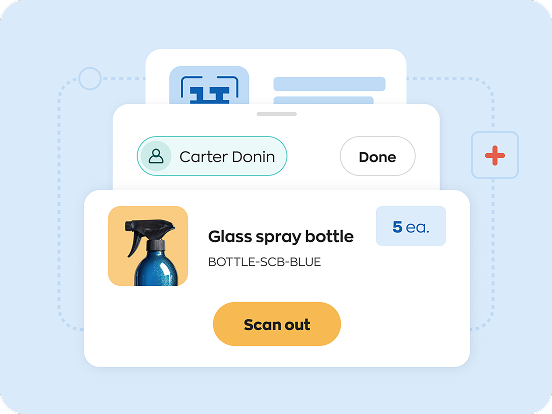
Minimal training
No need to fill out fields or remember passwords. The Stockroom mobile app is so intuitive that anyone can use it within minutes.
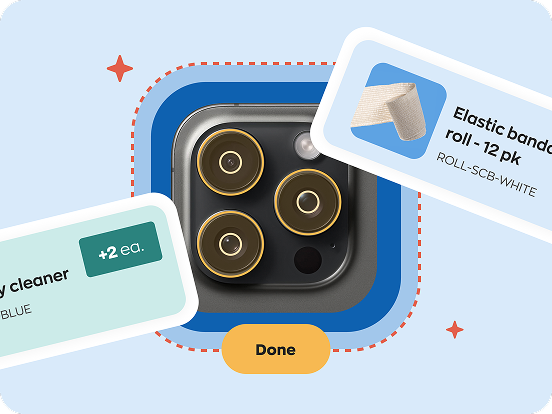
Fast setup
Set up your product list and your team can start scanning stock out on the same day. All you need is a modern smartphone and barcoded products.
QUICK STEPS
Updating inventory doesn’t have to be a hassle
Stockroom scans can be completed in three quick steps.
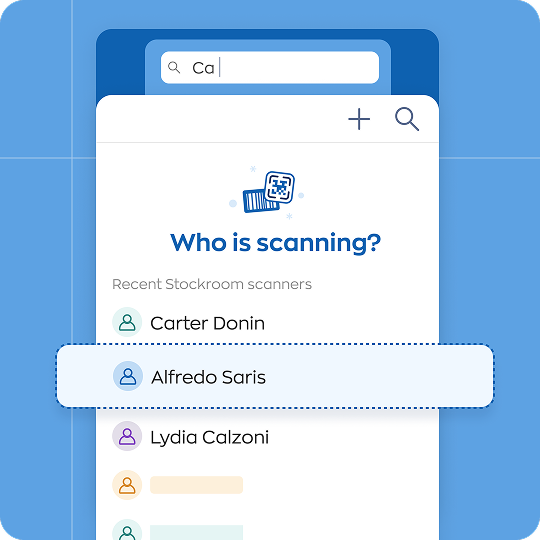

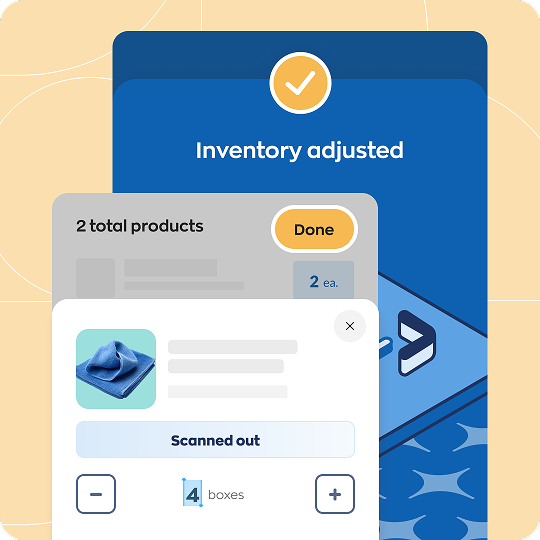
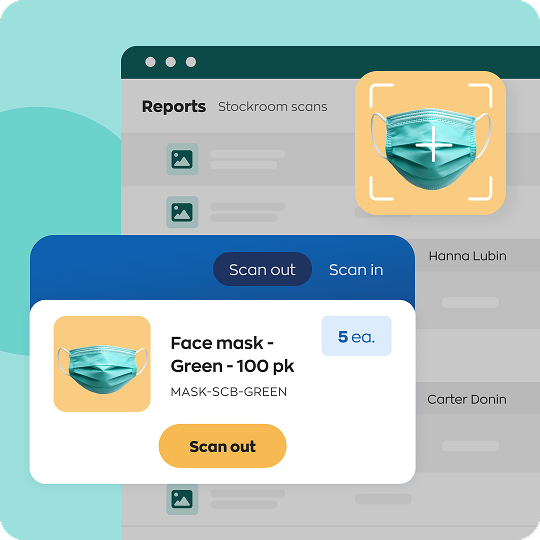
Speed up everyone’s work
Whether it’s a nurse who needs masks or a technician grabbing supplies, Stockroom makes it easy and fast to scan stuff out.
And supply managers can see stock levels in real time. It’s easy to run reports to find out what was scanned, when it was taken, and who scanned it out.
Surprises are
out of stock
No more running to the back room only to find out that you’re missing critical supplies.
Stockroom updates inventory after every scan and you’ll get notifications when supplies run low.
This gives you the chance to reorder ahead of time and keep things running smoothly.
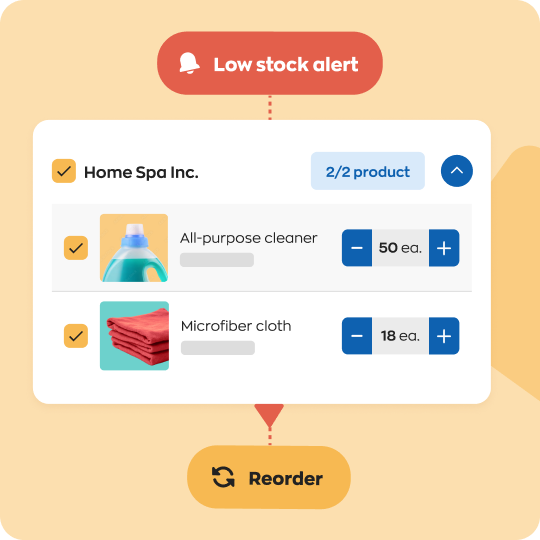

Built-in
barcode support
Stockroom is built around a fast scan-in and scan-out workflow, so your products or shelves need to be barcoded.
No barcodes yet? You can use inFlow’s built-in Label Designer to generate and print your own barcode labels for inventory tracking.

Try Stockroom today
Stockroom is available as an add-on for inFlow Inventory and inFlow Manufacturing plans.
No credit card required.
FAQ
How is Stockroom different from inFlow Inventory or inFlow Manufacturing?
Stockroom is a mobile add-on specifically for scanning stock in and out, while inFlow Inventory and Manufacturing help you manage inventory, orders, and much more.
How is Stockroom different from the inFlow mobile app?
All inFlow Inventory and Manufacturing plans include access to the inFlow mobile app. Each user will need their own account to manage inventory and orders on the go.
Stockroom is a paid add-on with a separate mobile app that’s focused solely on scanning in or out. Your team won’t need their own logins to use Stockroom. So you could assign a shared phone to a location or have each person use their own phone when scanning out.
What do I need to use Stockroom?
Stockroom requires you to have an inFlow subscription or trial, barcodes for your products, and at least one smartphone to act as a scanner.
Who is Stockroom best for?
Stockroom is best for simple use cases where speed is of the essence. It’s best for workflows where people need to take stock out quickly, while still providing some record of what they took.
