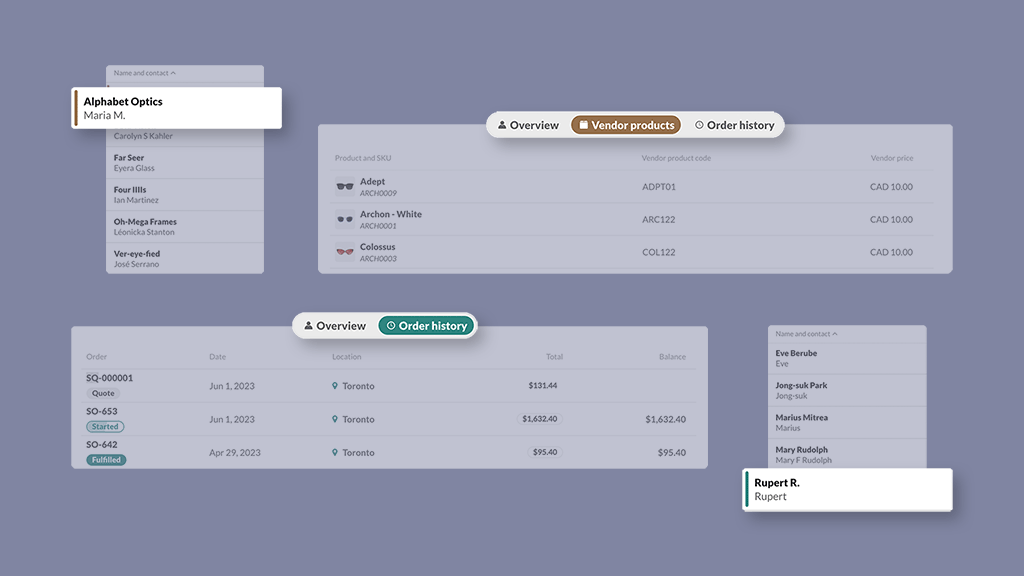Updates to inFlow Inventory apps | Page 3
October 24, 2023
General improvements:
- General improvements to manufacture orders, product/order list views, and bulk action modals for inFlow Inventory for Web.
- We added access to the currency endpoint to inFlow’s API.
- We created a new Stock Adjustments report for better inventory tracking.
- We added more information to the carrier names in EasyPost to differentiate between different carrier accounts.
- We’ve updated the Product type filter on the product list to include products with a bill of materials. The Active/deactivated products option has also been moved to the product type filter.
- Customer email addresses are now prefilled when bulk emailing orders with the same email address.
Stuff we’ve fixed:
- There was an issue where products with a bill of materials with more than 28 components were crashing on inFlow Inventory for Web
- We fixed the Zapier “Sales order past due” trigger that wasn’t working.
- We fixed an issue preventing some databases from changing the default location and pricing scheme.
- There was an issue preventing Xero Ultimate accounts from connecting to inFlow.
- We fixed an issue where the team member Resend invite email didn’t allow team members to set up an inFlow password.
- We fixed an issue where open and in-transit stock transfers were affecting the global quantity on order (quantity on order across all locations.)
- There was an issue preventing some customers from printing or saving PDF reports from inFlow Inventory for Web.
- We fixed an issue where sales reps weren’t displaying on the Sales Representative Report generated in inFlow Inventory for Windows.
- We’ve reverted changes to the product Order History tab in inFlow Inventory for Windows, where the default location was pre-selected.
- There was an issue with the Showroom and reports product picker in inFlow Inventory for Web. Selecting a category would show all active and inactive products in the database unrelated to the selected category.
- We fixed an issue where a product’s bill of materials that was created in inFlow Inventory for Windows wouldn’t load in inFlow Inventory for Web.
- There was an issue where the quantity on hand only showed the total for the products in the default location in inFlow Inventory for Windows.
- We fixed an issue where “street style routing” wasn’t working on sales orders on inFlow Inventory for Web.
- We fixed an issue with WooCommerce where pushing the sales order fulfillment information would cause the product stock in WooCommerce to be deducted.
- We fixed an issue where renamed fields weren’t showing on the product/order list views.
September 28, 2023
Web manufacturing is here
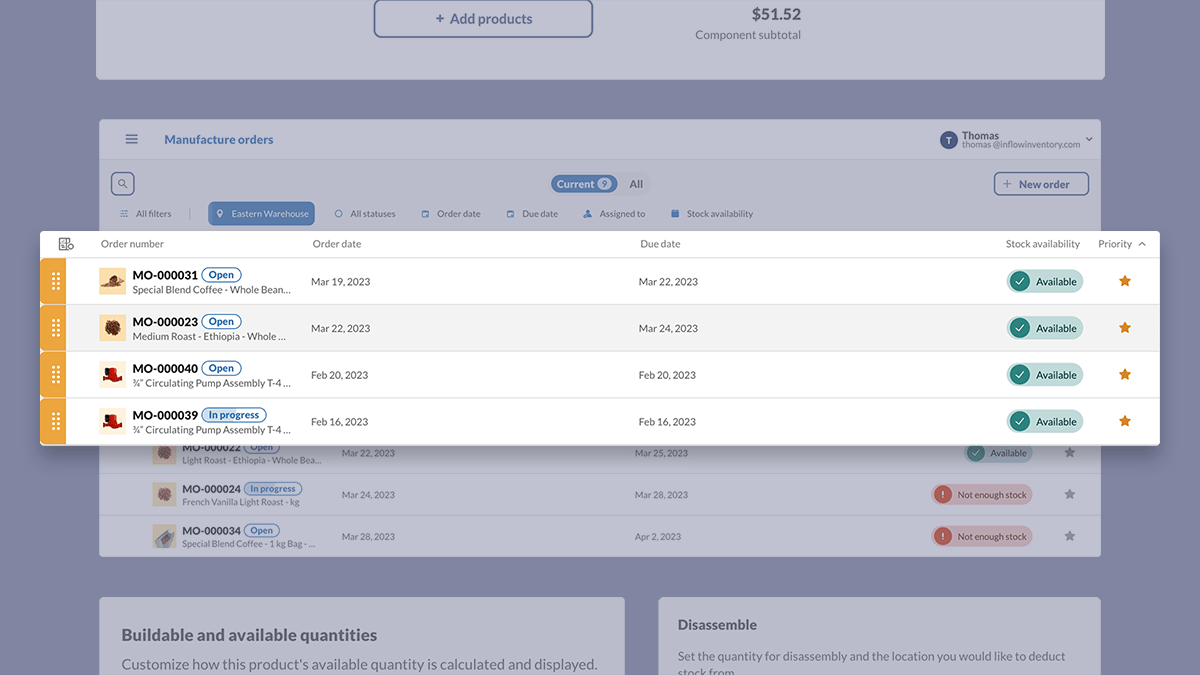
Like that heading says, we’ve introduced manufacturing to our web app, but it’s actually more than that. We’ve polished and refined the processes around manufacturing as well, giving you more control and precision for builds.
You can prioritize what to build first, add production routing for each assembly, disassemble products, view quantity buildable, and more. There’s so much to cover that we’ve written a Big Manufacturing Update blog post full of pictures and videos to show you around.
More powerful list views
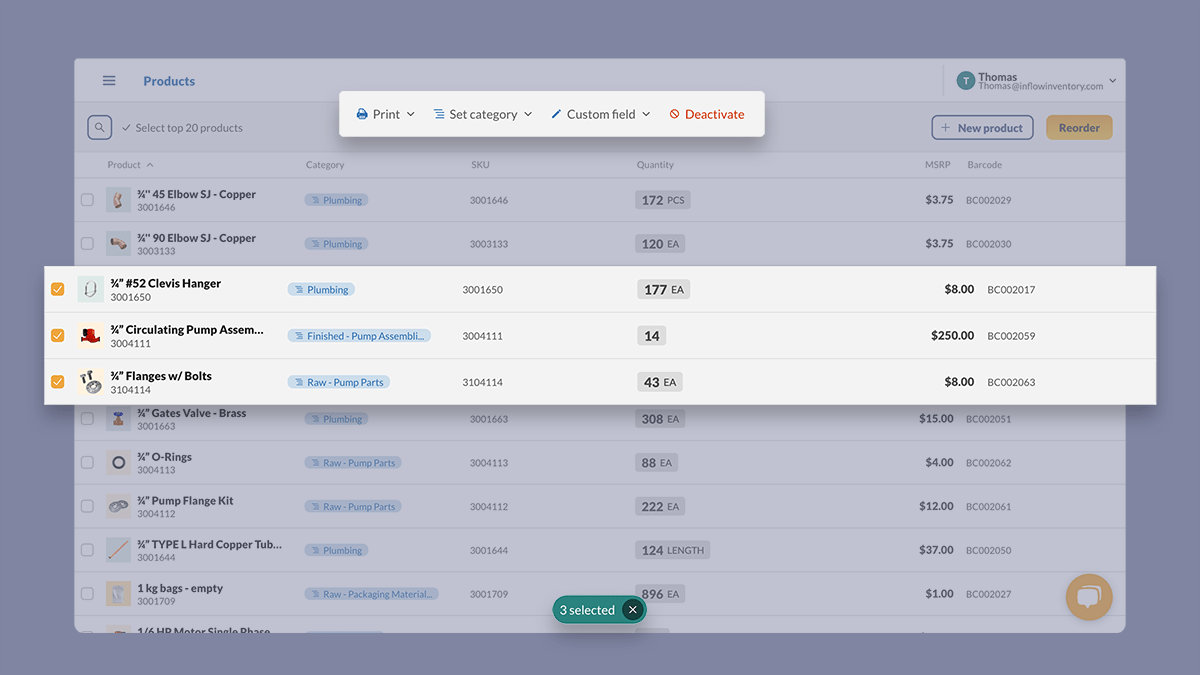
We’re also debuting great upgrades to list views for sales, purchases, and products. You can now reorganize and customize columns while viewing these lists, so you can get exactly the view that works for you.
You can also take actions, like setting product categories or marking orders as paid, on multiple records at once. Just select the checkbox for each record you want to change and then choose an action along the top of the list.
General improvements:
- We’ve simplified the homepage of the web app.
- inFlow now remembers which tab you were last using in the list view.
- We’ve moved blank picking and SKU/description controls into a legacy settings area (find it in Options > Inventory)
- Email fields have been re-arranged to better reflect the order you see in email clients (To, Cc, and then Bcc).
Stuff we’ve fixed:
- We’ve fixed duplicated headers on printed orders.
- We’ve fixed an issue that could prevent stock levels from being pushed to Shopify and WooCommerce after a stock transfer.
September 12, 2023
General improvements:
- We’ve added the Special tax rates feature to product records on inFlow Inventory for Web.
- We’ve added a Received date column to the Purchase order status report.
Stuff we’ve fixed:
- We’ve made some back-end changes to the Shopify integration to help those were were getting an Object reference error.
- We’ve made some changes to improve the API connection with inFlow’s Stock counts.
August 15, 2023
General improvements:
- For inFlow Pay, we’ve added an email notification for inFlow users and their customers that confirms successful payments.
- We’ve made performance improvements for speed with products that have negative inventory.
Stuff we’ve fixed:
- There was an issue where new or existing sublocations couldn’t be added to the product record on inFlow Inventory for Web.
- We fixed an issue preventing product syncing with inFlow to integrations after encountering an error.
August 2, 2023
General improvements:
- We’ve improved the product picker for reports on inFlow Inventory for Web. You can filter products by category to narrow down the products you’re reporting on.
Stuff we’ve fixed:
- There was an issue where the contents on product labels would clear when previewing it from the inFlow label designer.
- We’ve fixed an issue where the Print button would disappear from the inFlow Label Designer.
July 26, 2023
General improvements:
- We’ve made a change to stock counts to allow users to remove blank/empty count sheets.
- We’ve added more fields to the Rename fields setting to help with customizing inFlow.
Stuff we’ve fixed:
- We’ve fixed an issue with clearing product units of measure on the inFlow Inventory for Web.
- There was an issue where barcodes weren’t being generated for existing products when the generate barcode setting was enabled.
- There was an issue where the requested ship date on purchase and sales orders were showing the wrong date/time on the print preview when inFlow is opened in a new timezone.
- There was an issue where renaming the sublocation field wouldn’t change to the new name on the product record on inFlow Inventory for Web.
- We fixed an issue where pushing images to WooCommerce gave an Invalid image error.
- There was an issue where customers who were using the legacy free-form sales order fields weren’t able to add new values to the sales rep field.
- There was an issue where converting sales quotes to sales orders wouldn’t change the date to the date the order was converted.
- We’ve fixed an issue where serial numbers weren’t being properly updated on stock counts if the counted quantity matched the system quantity.
July 12, 2023
Stuff we’ve fixed:
- We fixed an issue where search queries from the vendor search bar were copied to the product search bar.
- We fixed an issue where Shopify & WooCommerce orders weren’t pulling the correct order status with the “as is” setting.
- We’ve updated the Xero integration settings to allow sales accounts assigned to products in Xero to take priority over the Xero-inFlow integration sales account settings.
- There was an issue where Count-only access team members couldn’t create new sheets on multi-sheet stock counts.
July 5, 2023
Stock counts come to the web app
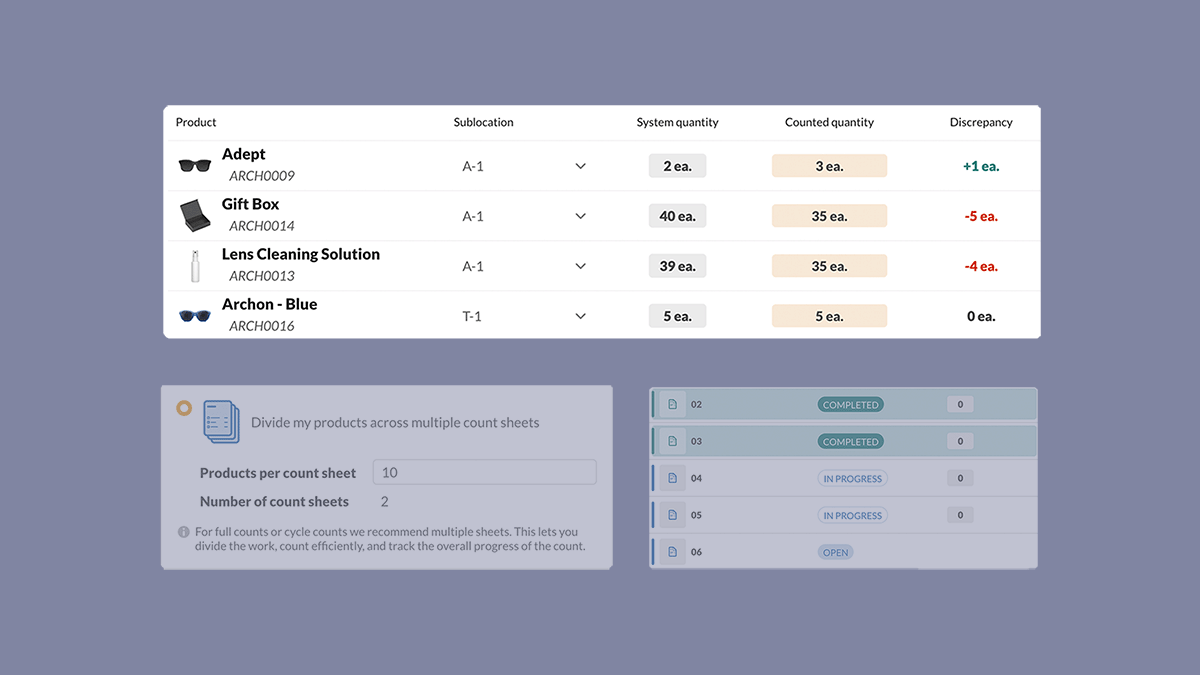
You can now complete physical inventory, and cycle counts from a web browser. Our new stock counts allow you to complete smaller cycle counts with a single sheet or divide the work of larger counts across multiple sheets.
We’ve also implemented new features to manage and assign count sheets, see discrepancies faster, and avoid conflicts if multiple people are working on the same sheet. Learn more in our latest blog post.
General improvements:
- We’ve made some changes to the Mobile app to improve performance when loading product lists and order details.
Stuff we’ve fixed:
- We’ve fixed an issue importing images, and inFlow can support importing WebP image files.
- We’ve fixed an issue preventing stock adjustments from being made on the product record.
- There was an issue where team members with restricted access were getting an error creating new customers.
- We’ve fixed an issue where some customers weren’t able to print or save reports to PDF.
- There was an issue where scanning products on the inFlow Inventory Web app wasn’t working.
- We’ve fixed an issue where the Paper size drop-down menu disappears when printing labels.
- There was an issue where the markup percentage would clear when a cost-restricted team member made changes to the product record on the inFlow Inventory Web app.
June 14, 2023
Updated customer and vendor designs
We’ve given customers and vendors a fresh coat of paint and updated features in the web app.
Lists now have higher contrast and a cleaner layout, which makes it easier to read them at a glance. We’ve also split up customer and vendor records with a tabbed interface.
The brand-new order history tabs show you the latest orders from that customer or vendor, and you can even click on the order numbers to load them up in a new tab. Vendor products have also moved to their own tab and are even easier to use than before.
This is another small step to make the inFlow experience even better on the web, and we hope you like the changes!
General improvements
- We made performance improvements around barcode scanning in the inFlow Inventory Mobile app.
Stuff we’ve fixed:
- There was an issue where non-default, tax-exclusive pricing schemes were treated as tax inclusive on sales orders if the system default pricing scheme was tax inclusive.
- We’ve fixed a Shopify error where the inFlow price mapped in the inFlow Connector app wouldn’t be recognized when sales orders were pulled to inFlow.
- We fixed an error with Showroom Pro custom domains, where select words gave an invalid domain error.
- Purchase orders opened from redirect links had an issue where vendor prices and vendor product codes disappeared after changes were made to products on the purchase order.
- There was an issue where selecting New purchase order from the purchase order list wouldn’t create a new order on the first attempt.
- We fixed an issue where labels for select products couldn’t be printed from the Current stock screen in inFlow Inventory for Windows.
May 25, 2023
General improvements:
- Cloud and On-Premise signups now require Recaptcha for increased security.
Stuff we’ve fixed:
- There was an issue where reordering via Work Orders wasn’t working.
- We fixed an issue where saving a product would remove the bill of materials.
- Team members with Pick-only or Receive-only access rights can have orders assigned.
- There was an issue printing labels for more than 50 products from the Get Barcoded screen.
- We fixed an issue where auto-fulfilling a sales order would set the Shipped date as the Requested Shipped date.
- We fixed an issue where printing a shipping label wasn’t working.