Updates to inFlow Inventory apps | Page 2
July 31, 2024
General improvements:
- We have added additional customer and vendor contact variable options to the Email Designer.
- A Not now button has been added to the Email and Document Designer opt-in screen, allowing you to keep your existing email and document settings in inFlow Inventory for Windows.
Stuff we’ve fixed:
- We resolved an issue where EasyPost wasn’t loading in inFlow for Windows.
- There was an issue that prevented Showroom accounts from logging in to place orders.
July 16, 2024
General improvements:
- You can create professional email templates using inFlow’s Email Designer.
Stuff we’ve fixed:
- There was an issue where customers using “Desktop mode” on iPad browsers wouldn’t be able to take a photo and attach the file to orders.
- We resolved an issue that caused a “Something went wrong” error when switching between inFlow for Mobile and other Android/iOS apps.
- There was an issue where emails sent from inFlow for Web didn’t respect the line breaks that were added to the email message field.
- We’ve fixed several misaligned buttons/links in inFlow for Web.
- We fixed an issue where single sign-on users were not prompted to log in again after closing the browser.
June 25, 2024
Stuff we’ve fixed:
- We’ve resolved an issue that was stopping completed sales orders from being brought into inFlow with a CSV import.
- There was an issue where product names and descriptions were not displaying on Online Showrooms.
- When a customer uses their Xero account to access inFlow and logs out, they are redirected to Xero’s login screen instead of inFlow’s.
- We fixed an issue where sales order picking on inFlow Inventory for Mobile didn’t follow the settings in the picking options if the product had multiple sublocations.
- We fixed an issue where message banners were not dismissed without refreshing inFlow Inventory for Web.
June 12, 2024
Single sign-on (SSO) for inFlow
inFlow now supports OIDC SSO. This means you can now use SSO providers like Okta, Entra, Google, and OneLogin to log into inFlow without an extra password.
SSO improves security and convenience at larger organizations, and it’s now available for all Mid-Size and Enterprise plans.
General improvements:
- We’ve made it easier to view sales and purchase order details in our mobile app.
- Your Personal defaults will now affect which location is selected by default in the Quantity breakdown field.
- You’ll no longer see a checkbox to “Keep me logged in”, but inFlow will remember your login for 7 days if you are not using SSO.
- If you use SSO, quitting your browser will log you out of inFlow.
- If you use SSO, closing the Windows app will log you out of inFlow.
- You can now log into inFlow with your Apple ID
Stuff we’ve fixed:
- We’ve fixed an issue that could cause occasional freezing or crashing in the Windows app.
- The Sales Order by Sales Representative and Team Member Tracking reports are working properly once again.
- We fixed an issue that prevented new customers from being created from a CSV import.
- Packing slips now display product descriptions.
- We fixed a Document Designer issue that prevented renamed fields from reflecting on the printed document.
- We fixed an empty error message that could appear when saving a product with a blank reorder method.
- We fixed a timezone issue that could subtract one day from the OrderDate on imported sales orders.
- We fixed an issue with CartRover/Extensiv Integration Manager where changing one setting would affect the state of other settings.
- We’ve fixed a Showroom issue where changing visibility settings for one product category could also cause another category to be displayed.
May 29, 2024
General improvements:
- Customer and vendor records now include a new “Payment History” tab, which allows users to view past payments.
- We’ve updated our integration with Xero to track US sales tax following Xero’s recent tax update.
- The Aruban Guilder/Aruban Florin (AWG) has been added to inFlow’s list of currencies.
Stuff we’ve fixed:
- We resolved an issue that was preventing some customers from running the Abandoned Showroom Carts report.
- Team members with location restrictions couldn’t be assigned to a stock transfer.
- There was an issue where searching on an order or product list view would clear the search terms but keep the results filtered.
- We fixed a bug that prevented the stock transfer product search from continuing after entering the first keyword.
- There was an issue where team members who had not completed the inFlow signup process were able to be assigned to orders.
- There was an issue with the customer record where the default sales rep couldn’t be removed.
- We corrected an issue where Online Showroom orders were not taking into account the customer’s currency settings.
- There was an issue with loading locations on manufacture orders for users who had set a personal default location different from the global default location.
- We resolved an issue where certain users with full access to product categories were unable to make edits.
- We fixed an issue that prevented users from adding more than two quantities when scanning products on sales orders on inFlow Inventory for Web.
- When sending multiple orders by email, the order numbers were missing from the email subject line.
- The “Compare at” pricing setting has been added to the public showroom settings.
- We resolved an issue where adding a component to a bill of materials doesn’t load the component cost.
- We corrected an issue where team members could process sales orders in a location they didn’t have access to.
- There was an issue where clicking the “Not enough” or “Low stock” status badges on the manufacturing order didn’t launch the Reordering screen.
- We fixed an issue where an existing barcode was not being set as the new default when the old default was removed
- The names of team members were not displayed on the purchase orders until the order was saved.
- An incorrect message was displayed when no results were found via search or filter.
May 7, 2024
General improvements:
- Customize the appearance of your sales and purchasing documents with inFlow’s Document Designer.
- The details section of customer and vendor records now shows the credit and balance.
- We have enhanced bulk emailing for sales and purchase orders, which now allows you to send emails to multiple recipients at once.
- We’ve updated the document selector when emailing or sharing sales and purchase order documents to support documents created in inFlow’s Document Designer.
Stuff we’ve fixed:
- We fixed an issue that prevented inFlow for Web from loading on older versions of Safari.
- There was an issue where inFlow wasn’t able to connect to Zapier to create new zaps.
- We fixed an issue where product images were not appearing on printed labels.
- There was an issue with inFlow Inventory for Windows, where order and product lists wouldn’t load after the computer was put to sleep.
April 16, 2024
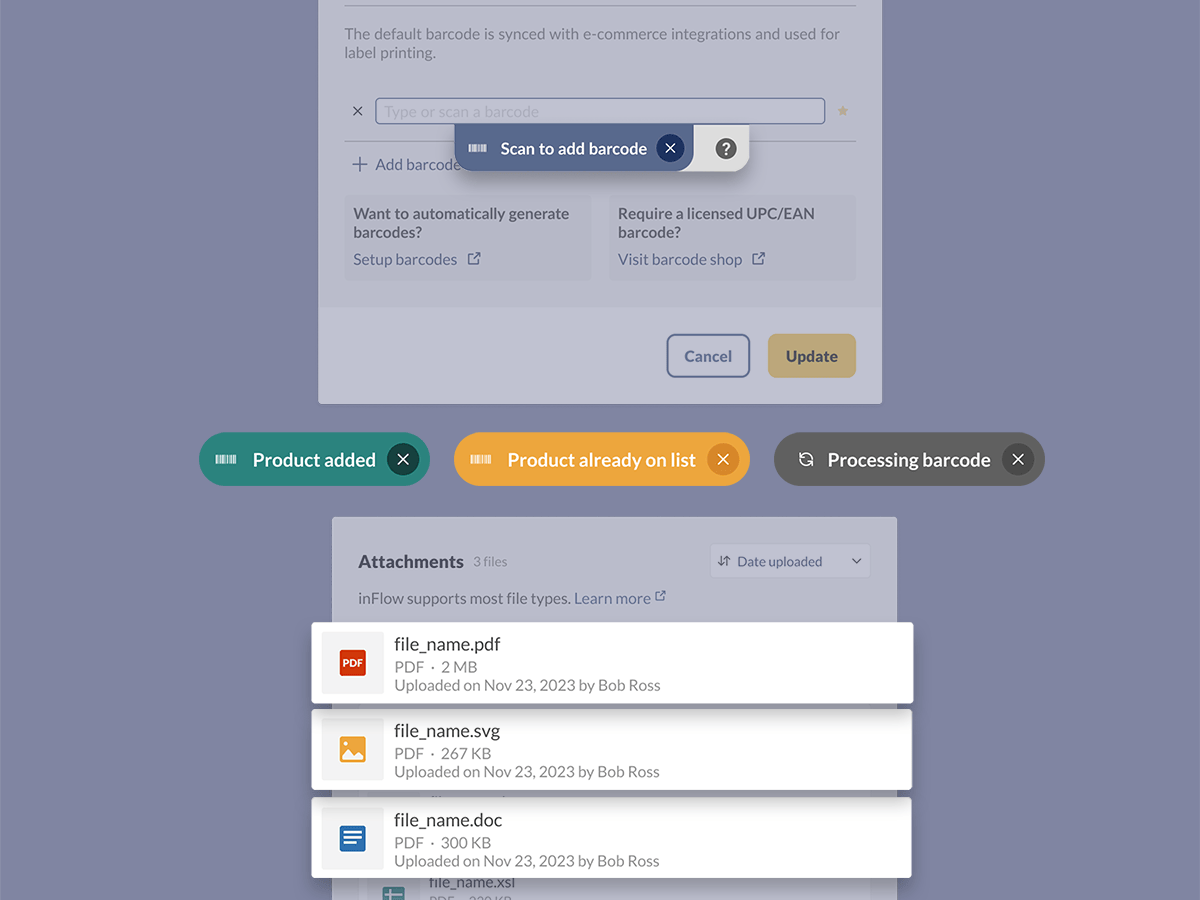
We’re excited to announce that you can now attach a variety of files to your records in the inFlow web app. This applies to orders, products, and transactions like stock adjustments or transfers.
We’ve also made a number of barcoding improvements that set the stage for even more features in the months ahead. inFlow now supports multiple barcodes per product, generates 13-digit industry-standard barcodes for internal use, and has an even better web scanning experience.
You can see all the details in our latest blog post.
General improvements:
- Attachments can be added to orders and records on inFlow Inventory for Web.
- inFlow Inventory for Web & Mobile now supports multiple barcodes per product.
- To improve inventory accuracy, we’ve removed the ability to add duplicate barcodes.
- We’ve separated the SKU and barcode generation settings.
- We’ve made changes to the user interface for barcode scanning in inFlow Inventory for Web.
- If using inFlow with EasyPost, the “Signature required” toggle will remain on when enabled.
- We have improved the messaging that appears during the EasyPost setup when the user saves without completing the setup process.
- When viewing the sales and manufacture order lists, the “Waiting on stock” badge displays which order type the stock will be replenished from. The “Waiting on” filter can also be used to filter the order lists.
- Previously, long product names were cut off on the Reordering screen. Now, when you hover over a product, a tooltip displays the full product name.
Stuff we’ve fixed:
- We resolved an issue where the date formatting in inFlow Inventory for Web didn’t match the browser’s date format.
- We’ve fixed an issue where product names longer than 40 characters would get cut off instead of wrapping to a new line on the Online Showroom.
- There was an issue where large product images added to product pages on the Online Showroom would display in full size. We’ve made changes for images to resize to fit and improve performance.
- We’ve removed Archon Systems’ address from the shipment confirmation email footer.
- We resolved an issue that prevented customers with the paid custom reports feature from accessing their reports.
- We fixed an issue that caused inFlow to crash when buying shipping labels.
- There was an issue where sales orders that were copied didn’t show the accurate name of the secondary tax in the order summary.
- We resolved a problem that was preventing certain users from copying their purchase orders.
- There was an issue where accounts without access to serialized products couldn’t open or create manufacture orders that had a serialized component or finished product on the order.
- We have improved error handling for incorrect exchange rates entered into currency settings.
- There was an issue where toggling off the “Show secondary” setting wouldn’t remove the secondary tax settings.
- We resolved an issue that prevented subcategories with their own subcategories from being promoted to top-level categories.
- We’ve removed the unit of measure settings from service product types.
- We fixed a bug causing the product list to not load for products with bill of materials that haven’t been used in a transaction.
- We resolved a performance issue when loading the product list and reorder stock screen for databases with many products and locations.
- We have optimized inFlow Inventory for Mobile to enhance the performance of barcode scanning, loading, editing, and saving large orders.
February 20, 2024
General improvements:
- Label printing is now available for sales orders.
- You can now add products to manufacture orders in inFlow Inventory for Web even if they don’t have a bill of materials.
- On the product list view, you can now add the quantity available as a filter.
- Multiple pricing schemes can be imported with a Product details CSV on inFlow Inventory for Web.
- Purchase and sales orders can now be created from vendor or customer records on inFlow Inventory for Web.
- We have added the option to display the Requested Ship date even if shipping is not toggled on.
- We’ve added a refresh button to update the pricing of products on a sales order.
- The inFlow Label Designer has been updated with a new feature that enables the printing of labels using non-English/Roman characters.
- Taxes can be displayed with up to five decimal places on inFlow Inventory for Web.
- Renaming the Invoice field in inFlow Inventory for Windows will now sync across to inFlow Inventory for Web.
- We have introduced a new API endpoint in our public API that provides a summary of product inventory, including the amount of product on order, reserved, or in transit.
- We’ve made it possible to split purchase orders based on the products that have been received.
- It’s now possible to rename customers and vendors by using CSV imports.
- Admins can now schedule calls with their Customer Success Managers directly from the inFlow Account settings.
- The Stock reordering report now provides a clearer breakdown of reserved quantities by sales orders, manufacturing orders, stock transfers, and anticipated builds.
- New pricing schemes can be created directly from the Pricing/Currency field on sales orders and customer records in inFlow Inventory for Web.
- The Copy button in inFlow Inventory for Web allows you to copy sales orders to purchase orders and vice versa.
Stuff we’ve fixed:
- There was a user interface issue where parts of the Action bar were hard to see in inFlow Inventory for Windows for users using dark mode.
- We resolved an issue that prevented certain inFlow users from accessing their sales order usage data.
- We fixed a performance issue causing slowness with stock counts of over 1000 products.
- There was an issue with inconsistent date formatting on the “Requested Ship Date” field of printed documents.
- There was an issue with the bulk payment feature not working properly on inFlow Inventory for Web.
- We’ve fixed the error that was preventing some Showroom customers from placing an order after clicking on “Place order.”
- There was an issue with the “Book Now” link that prevented some inFlow accounts from scheduling appointments with their assigned Customer Success Manager.
- There was an issue where the links in the low-stock emails would direct to a 404 error page instead of opening inFlow.
- We fixed an issue where products picked on manufacture orders weren’t included in the picked quantity on the quantity breakdown of the respective product records.
- Location names on the product record weren’t being sorted alphabetically due to lowercase letters not being recognized as equal to locations with uppercase letters.
- We resolved an issue where the Paid and Shipped dates were populated even if payment was not made or products weren’t shipped on sales orders.
- We have resolved an issue that prevented some users from retrieving product details from WooCommerce.
- We fixed an issue where SKUs were incorrectly added to the side of labels created with the “Get Barcoded” feature.
- When editing a customer or vendor name, pressing backspace prompts to save the record, preventing further editing of the name on inFlow Inventory for Web.
- We resolved the issue with legacy Dymo label printing that had caused it to stop functioning in inFlow Inventory for Windows.
- We optimized report generation speeds due to reported slowness.
- We fixed a bug in the inFlow Inventory Mobile app where the Shipping details window wouldn’t open from a sales order using the EasyPost integration.
January 16, 2024
Automatic currency conversion and line sorting
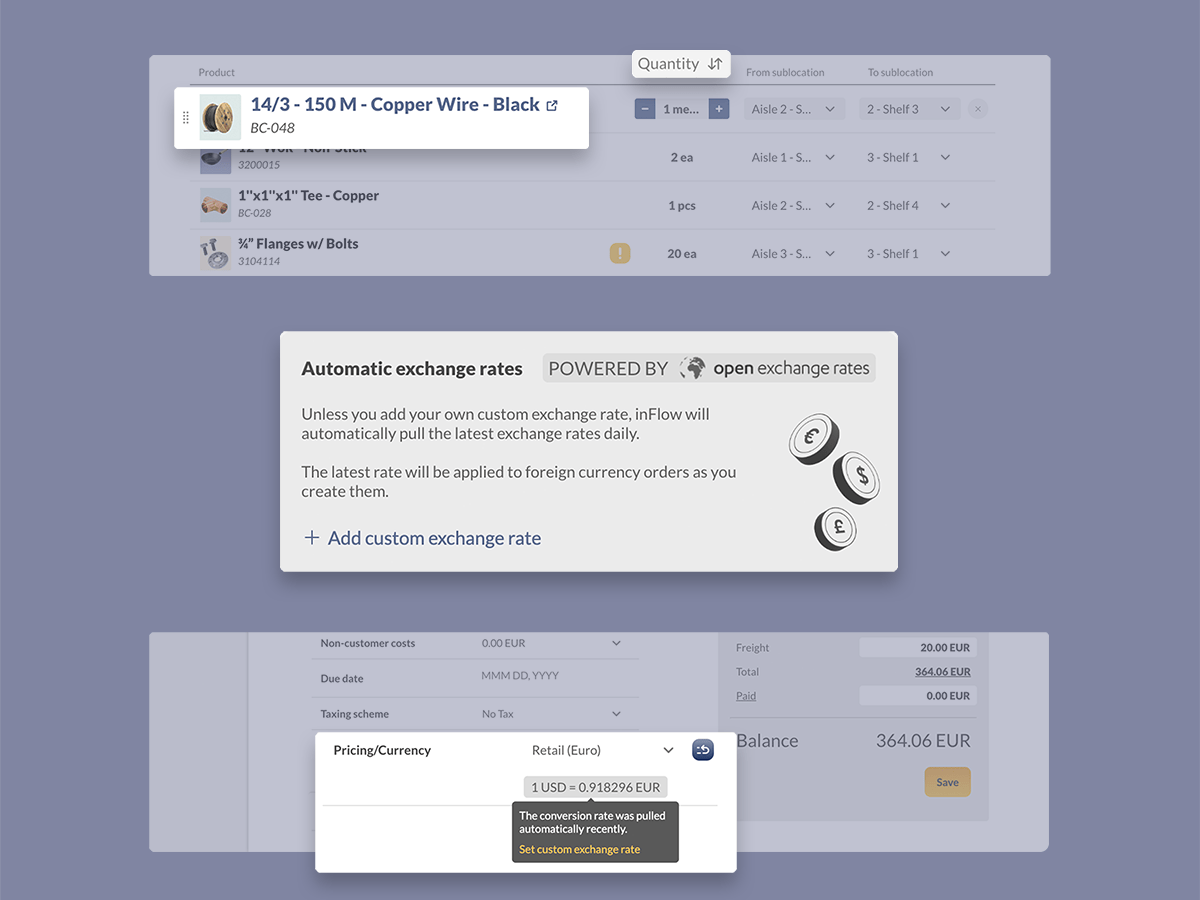
inFlow can now automatically convert foreign currencies for you on a daily basis. Automatic exchange rates will be pulled from Open Exchange Rate and use the latest mid-market rate from multiple sources. We’ve also added a handful of new features for reordering and sorting within certain records. Learn more in our latest blog post.
General improvements:
- We have added sorting and drag-and-drop functionality to Stock transfers, Stock adjustments, Stock counts, and Bill of materials.
- The online showroom now supports a “Compare at price” option to display the discounted prices of products.
- We made performance improvements to reduce slowness on stock transfers with 3 or more products on inFlow Inventory for Web.
Stuff we’ve fixed:
- We fixed an error that prevented Zaps from turning on when using Zapier due to a “You are not authorized” error.
- We fixed a Zapier problem that was causing Zaps to be unable to locate sales quotes in inFlow.
- There was an issue preventing some inFlow accounts from connecting to WooCommerce.
- We’ve fixed an issue where the quantity reserved for bundle components wasn’t being calculated correctly if the sales order didn’t have a location.
- We fixed an issue where new products were being initialized with a blank location in inFlow Inventory for Windows.
November 7, 2023
General improvements:
- Report filtering will have updated options to customize columns similar to sales and purchase orders.
- We made some performance improvements to the Historical inventory report.
Stuff we’ve fixed:
- There was an issue where creating a new sales order by splitting by fulfilled products wouldn’t copy the sales rep from the original order in inFlow Inventory for Windows.
- We fixed an issue where some accounts were experiencing slowness when loading unfulfilled sales orders in inFlow Inventory for Windows.
- There was an issue where saving a single document wouldn’t populate the order number in the file name.
- We fixed an issue where customer custom fields connected to matching sales custom and vendor custom fields connected to matching purchase order custom fields weren’t copying the data to sales orders.
- We fixed an issue where some accounts were getting a “Conversation Ratio should not contains Zero” error when performing various tasks in inFlow.
- There was an issue where the product endpoint for the public API didn’t return the cost object.
- We fixed an issue where editing the product record in the overview tab caused the bill of materials not to load.
- There was an issue in stock adjustments, stock transfers, and the bill of materials where increasing the product quantity using the product picker would not respect the unit of measure.
- There was an issue where deactivated team members were still visible in the Assigned to Order filters in listings.
