Updates to inFlow Inventory apps | Page 16
May 7, 2019
Print and email from the web app
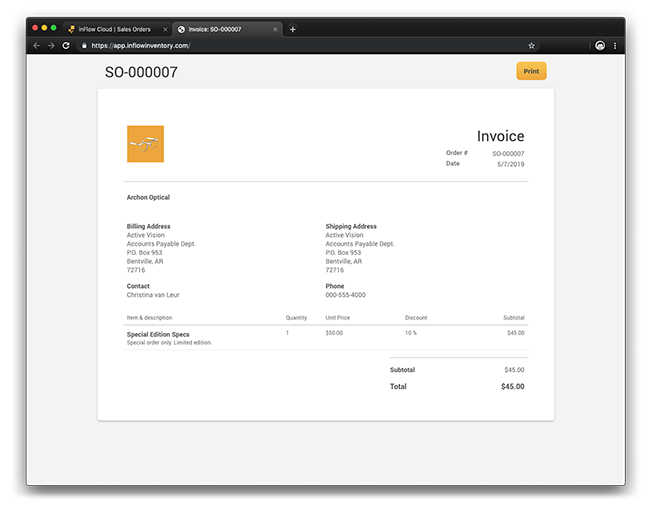
Happy Tuesday! You can now print and email invoices, receipts, credit notes, and sales orders straight from the web app.
Oh, and one quick tip: you can also use your browser to print straight to PDF. Each browser does it a little differently, but you can usually find the option right on the Print screen itself.
General improvements:
- We’ve added the option to send Showroom invitations to all of your customers (but we exclude customers who have been invited previously).
- You can now filter the Online Showroom by category and subcategory.
- You can now search by the Barcode in the product list.
Stuff we’ve fixed:
- Taxes on WooCommerce orders were showing up as a line item instead of being assigned as taxing schemes on the sales order.
- Deleting DYMO templates could fail if multiple users set it to the last used template.
- Vendor balance / credit was showing as perpetually negative.
- Balance / credit was showing as zero if there were multiple currencies on the balance.
- You can now properly set the currency conversions on the web app.
April 30, 2019
Stuff we’ve fixed:
- Fixed a niche issue where specific unit of measurement ratios could cause product quantities to be calculated incorrectly on orders.
April 23, 2019
Our web app now handles serial numbers
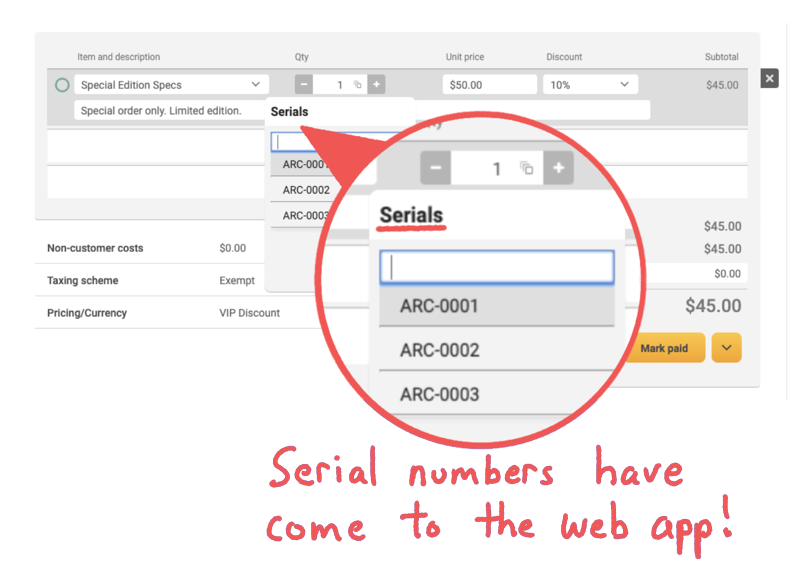
We teased this on the vlog a few weeks ago, but as with any bigger feature release, we didn’t want to set an exact release date…until today! ?
You can now manage and create serial numbers in our web app, which means you now have access to the full set of sales tools from your browser. This should open up even more opportunities for sales teams to use inFlow on the go, or for warehouse teams that run a Mac to fulfill any order — regardless of what kinds of products are on it.
Try serial numbers on our web app and let us know what you think!
New fields for custom documents
We’ve made more fields available to use on custom documents. The particular fields we’ve added for sales orders are:
- Ship date
- Carrier
- Box number
- Ref # (from Payment details box)
- Remarks (from Payment details box)
- Locations
- Sublocations
- Item volume
- Order volume
- Item pick date
- Standard UoM
We’ve also added the Purchasing UoM to custom purchase orders.
General improvements:
- Credit card numbers can now be optionally removed from an inFlow account (to keep payment information more secure).
Stuff we’ve fixed:
- The Online Showroom will now display product Remarks with the same formatting and line spacing.
- Showroom now properly handles tax inclusive orders.
April 16, 2019
General improvements:
- We’ve changed how the TO field is populated when you scan products onto the Stock Transfer screen. You’ll need to specify the TO field for the very first scanned item, but subsequent items will default to the same location as the previous item. This should make for much easier batch scanning!
Stuff we’ve fixed:
- Consecutive scans of the same item will no longer create multiple lines on an order, but instead will show on a single line.
- Stock transfers will now always show the UoM for each product.
- The UoM dropdown menu was stuck showing the default UoM values — but it will now respect and display the ones you choose.
- Online Showroom will now use your inFlow email address as the reply-to address, and have noreply@inflowinventory.com as the From address.
April 9, 2019
Assisted import for Cratejoy sales
If you use Cratejoy, the e-commerce platform that focuses on subscription boxes, then this new feature is for you. We’ve implemented an assisted import feature which will recognize if you’re importing a CSV export from Cratejoy and then automatically map all of the relevant fields to inFlow.
Even better, there are no extra controls to fiddle with. The import window looks the same as before, it’s just more helpful if the right kind of CSV is detected.
By the way, if you’re looking for more assisted imports for other e-commerce sites, let us know in our Community forum!
Warehouse picking assistance
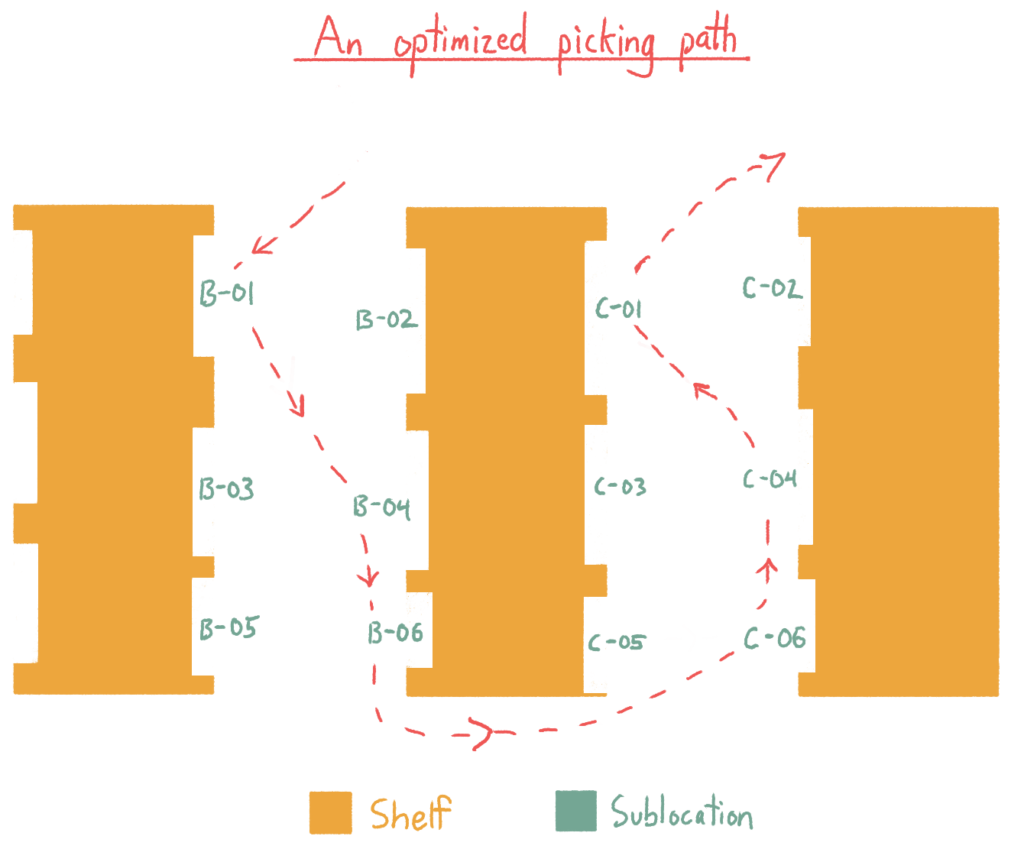
We’re rolling out an improvement to make picking items in the warehouse more efficient, specifically in inFlow Inventory for Windows.
The key to this idea is to organize warehouse aisles like street addresses, with odd numbers on one side, and even numbers on the other. For example, you’d have sublocation B-01, B-03, and B-05 on one side of the aisle and B-02, B04, and B-06 on the other.
When it’s time to pick items for a sales order, inFlow will now reorder the pick list based on the most efficient route through the warehouse. This should help to minimize the distance that pickers will have to walk through the warehouse when retrieving products.
General improvements:
- You can now batch fulfill and cancel sales orders through an import.
- We’ve tweaked how our barcode scanning works to prioritize adding the exact item name match over a partial barcode match.
- inFlow will now skip deactivated products when generating barcodes.
- You can now split sub-assemblies on work orders into their own separate work orders.
Stuff we’ve fixed:
- We fixed a niche work order bug where the entire work order could show as “completed” while the finished goods could still be considered as “Qty on order”.
April 2, 2019
Stuff we’ve fixed:
- The sales order list wasn’t loading properly when the last 20 orders/quotes were inactive.
- The Continue button on the Online Showroom shopping cart could be pushed out of view if there were long item descriptions.
March 19, 2019
General improvements:
- We’ve added category support to Online Showroom in both the product listings and in search
- Product custom fields can now appear in Online Showroom
March 5, 2019
General improvements:
- Customer phone numbers now sync over from Shopify and WooCommerce orders.
Stuff we’ve fixed:
- We’ve fixed how manual costs are averaged after a work order.
- Sales custom fields #2 and #3 will now stay selected as search filters on the sales order list, even after leaving the search screen.
- The new Stock Transfer Report report title and tab name now show in full (it previously only showed up as Stock Transfers, which was a little confusing).
- We’ve fixed an issue where the mobile app could crash after 8 products were added to a stock adjustment.
February 26, 2019
Stock Transfer Report
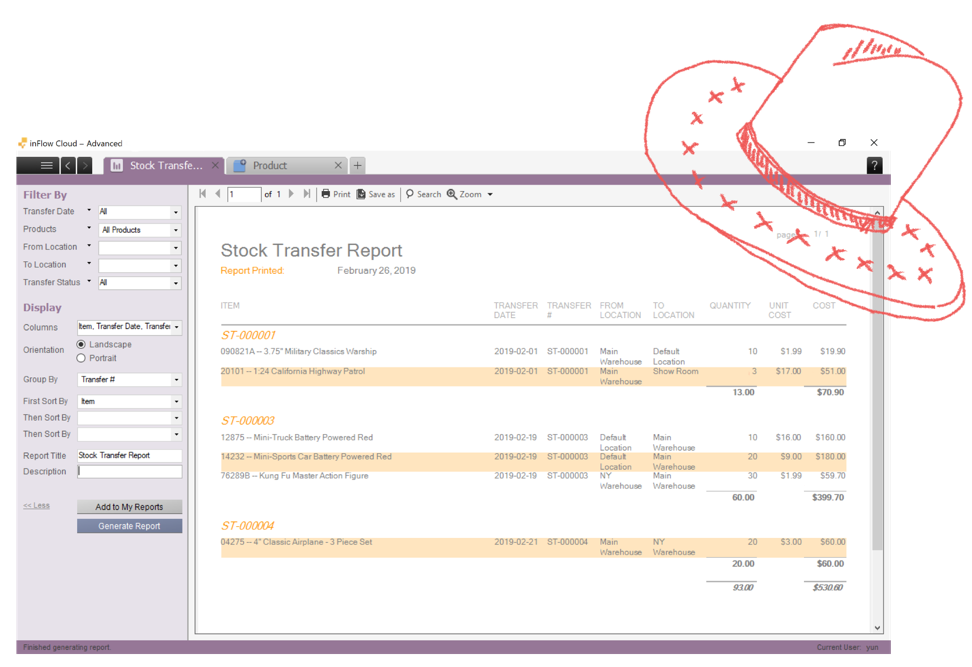
There’s a new report in town. It’s called the Stock Transfer Report and it helps you evaluate the total value (based on cost) of the items in each stock transfer. You’ll find it in the Inventory Reports section of our Windows app. Or in the saloon.
Stuff we’ve fixed:
- We’ve removed Unit Cost columns from the work order reports (it didn’t make sense to show a total, that was a mistake).
- We fixed a timezone issue for WooCommerce sync that could cause delays in syncing.
- Orders will no longer be disabled if inFlow Inventory’s server displays a save error.
February 19, 2019
Stuff we’ve fixed:
- The drop-down menu for Carrier now displays properly on purchase orders.
