Updates to inFlow Inventory apps | Page 14
December 3, 2019
General improvements:
- You can now export data to CSV directly from the web app.
Stuff we’ve fixed:
- New team member invites are working properly again.
- We fixed an issue where certain custom labels were not properly showing up on documents.
- We fixed a niche issue where certain customers could have difficulty running the Estimated Inventory Duration report.
- We fixed some access rights issues that were not properly restricting access to transfer Data, reset data, set custom fields, and change home currencies.
- Showroom settings no longer shows a checkbox for categories when the count is zero.
November 27, 2019
General improvements:
- You can now create new customers or vendors straight from the order screen.
- You can now create new categories while creating or editing product details.
- We’ve added a CSV template to web imports to make the process a little easier if you’re just starting out with inFlow.
- We’ve added an option to Print Barcodes from the Company Settings page.
Stuff we’ve fixed:
- We fixed a startup issue in our Windows app, which kept a number of customers from loading it after updating last week. We apologize if you experienced downtime as a result of the issue, and we’ve taken steps to prevent this in the future.
- We fixed an issue in the Windows app that consumed more memory than was needed.
- We had issues with the Continue button not working for password resets and the Forgot your password button being unselectable from mobile devices. These have both been fixed. We’re aware that this is still an issue for our mobile apps and are still working on the fix.
- We fixed a niche issue that caused Work Order Pick Dates to display as 0001/01/01.
- We fixed an issue with product prices not loading properly while using fixed markup.
- We fixed an issue where default pricing schemes were not saving properly from the web app.
- The option to “Log in with Google” has been restored to our Windows and web apps.
- Filtering locations on the Product List will now automatically update the Quantity column.
- Legacy Email settings (for sending emails from inFlow) are working again.
November 19, 2019
View current stock levels from the web app
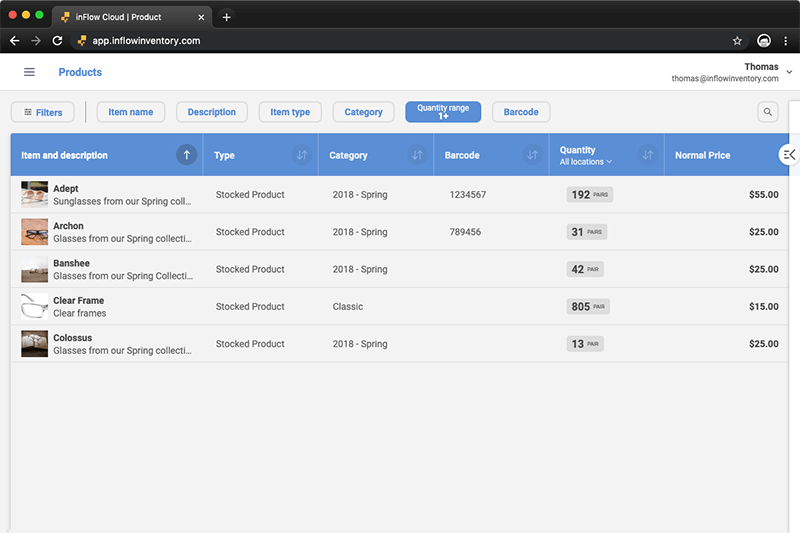
We’ve added a Quantity column to the Product List on the web. This means that you can now view your quantity on hand for each product at any given location, with just a few clicks.
Oh, and if you want to filter to view quantities at a specific location, you can do that too!
Improved login for mobile apps
We’ve improved the login process for our mobile apps, which means a faster and smoother login experience when setting up new devices. One side effect is that older versions of our mobile apps will not be able to log in until they update to this current version.
So if there’s someone at the office who is having trouble logging in, please give them a friendly nudge to update their inFlow app to this version. ?
General improvements:
- Our Squarespace integration can now push inventory levels (Quantity Available) from inFlow to Squarespace every hour.
November 12, 2019
General improvements:
- Scanning an unknown barcode from the product list will now prompt you to assign that barcode to an existing product, or allow you to create a new product with that barcode.
Stuff we’ve fixed:
- Deactivated products were displaying in Showroom, if they were deactivated after that Showroom was created.
- Converting or cancelling a Sales Order is now covered under User Access Rights (so you can restrict this feature for specific users).
November 6, 2019
Stuff we’ve fixed:
- Log in with Google is working properly again.
- Non-Stocked and Service items no longer show the Reorder Point or Reorder Quantity fields.
- The Days due field in Payment terms no longer accepts decimals. You’ll have to use whole numbers.
October 22, 2019
Stuff we’ve fixed:
- There was an issue that caused deactivated products to appear in your list, kind of like a zombie product. This was a little spooky, so we fixed and now deactivated products will stay deactivated.
October 16, 2019
Sort and filter on the go
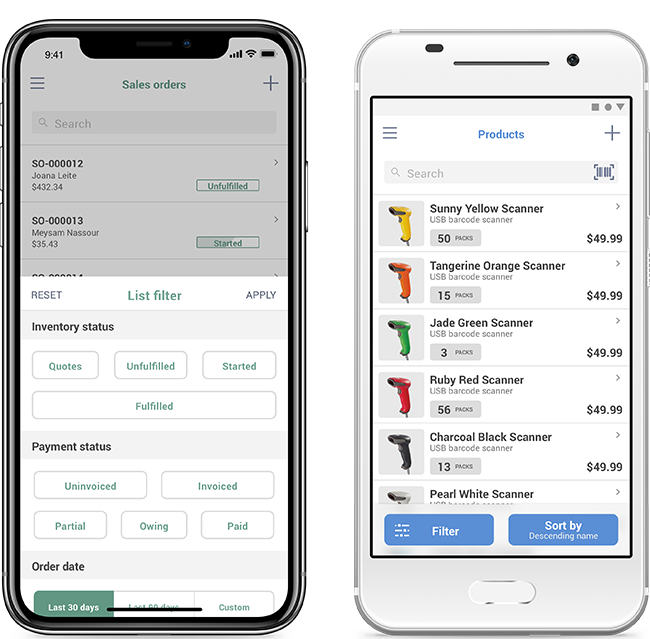
We’ve got two related features to announce.
First up: you can now filter products, orders, and customers right inside of inFlow Inventory for Mobile. This is really useful for quickly finding customers from a specific area or filtering to just the unfulfilled or started orders.
Secondly: we’ve also brought sorting options to the Products and Customers screens as well, so you can quickly see the information that fits the task at hand.
October 1, 2019
Guided picking
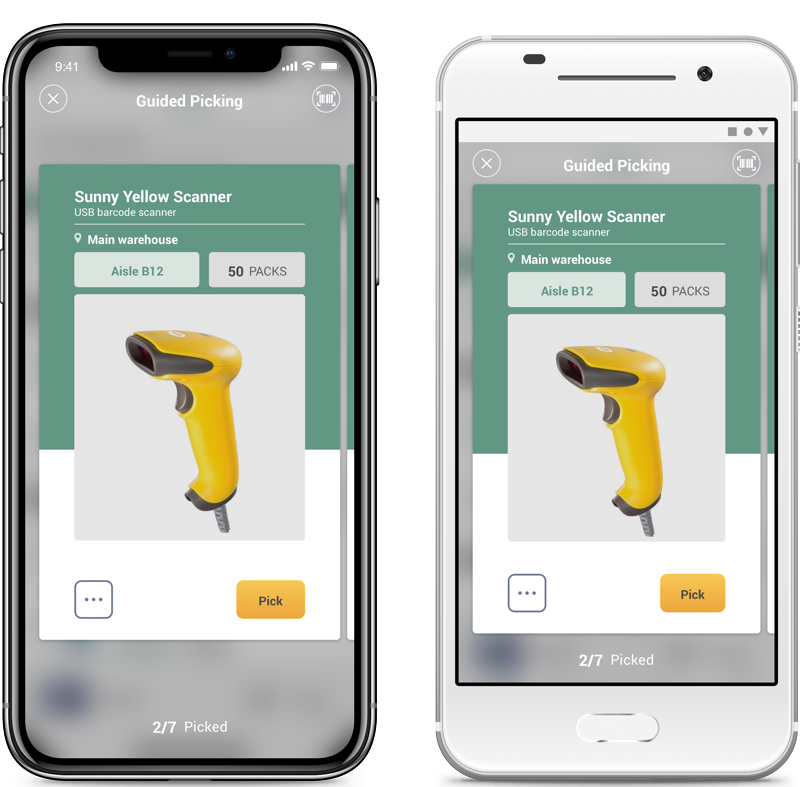
We’re excited to launch guided picking for iPhone and Android devices. This brand-new interface aims to help you speed up your picking process with large product photos and a step-by-step workflow.
We’re hoping this improvement to the mobile experience will help your business leave more of your paper workflow behind. But if you’re the kind of picker who prefers to see a whole list of products to take from the shelf, don’t worry. You’ll still be able to view an entire pick list from our mobile apps as well.
Web Showroom setup
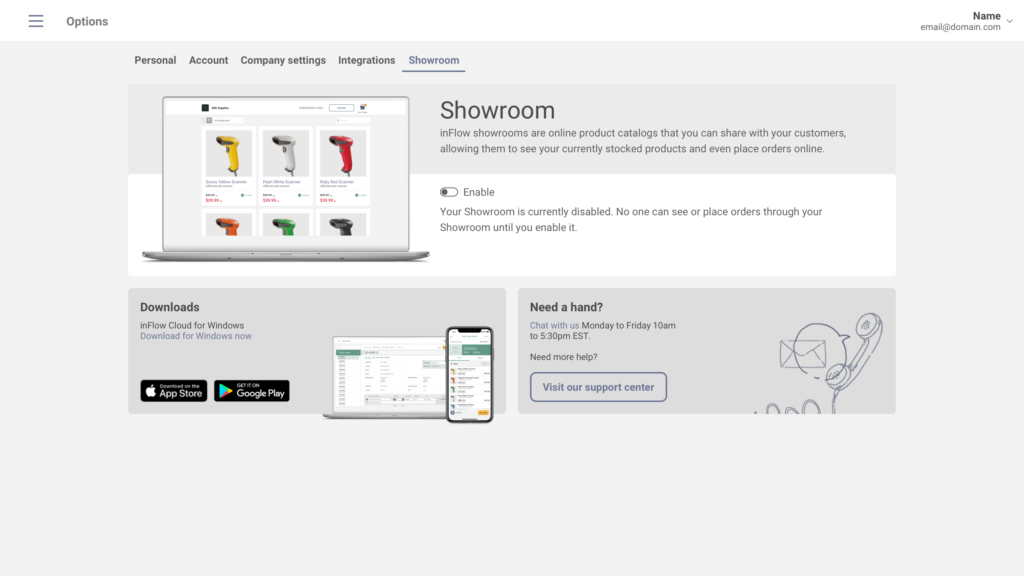
We’ve noticed a lot of you are using and enjoying Showroom, so we’ve made it even easier to manage them by moving Showroom settings to our web app. You can change your general Showroom settings, as well as Special Showrooms you may have set up for your own customers.
You’ll find the new Showroom settings in the Options area of https://app.inflowinventory.com.
Stuff we’ve fixed:
- We’ve fixed an issue where barcodes weren’t generated properly for large databases with thousands of products.
- The Current Stock screen will now show 0 instead of a blank for locations with zero stock.
- We’ve fixed an issue that caused the Inventory Details Report to run slowly for some customers.
September 10, 2019
General improvements:
- We’ve changed our onboarding experience in the web app to provide more guidance when you start using inFlow.
September 3, 2019
General improvements:
- We’ve moved the switch for activating or deactivating shipping on orders, and we’ve also turned it into an on/off toggle to make it clear what its current state is.
- You can now cancel sales orders from the web app from the More menu.
- Our app is now simply called inFlow on your home screen or app launcher (it rolls off the tongue better than inFlowCloudCo…).
Stuff we’ve fixed:
- Our DYMO integration setup is working properly again.
- Reverting to a previous version of an order will no longer remove the payment information from the order.
- The inventory details screen shows multiple locations once more.
- You can now search for sales orders by customer (thanks to all of your input)!
