One of the advantages of turning inFlow into a cloud service is that it’s easier and faster to integrate with other platforms. Our other product, inFlow On-Premise, has been able to sync with Shopify for a while now. But the setup process was a bit more complex and required you to dig into some deeper Shopify settings in order to get things to sync.
inFlow Inventory’s new Shopify integration is easier to set up and more powerful to boot. We’ve got a step-by-step guide that helps you log into Shopify and link your account with inFlow Inventory, so there’s no need to go into menus and generate API keys.
Once setup is complete, any new Shopify sales orders will appear to your sales order list in inFlow Inventory.
Pull items from Shopify orders, keep inFlow descriptions
We’ve also added another choice when pulling items from Shopify: adding descriptions. Our previous Shopify integration in inFlow On-Premise would assign either the Shopify Item Name or Shopify SKU as the Item Name within inFlow. The result of this was either a strange numerical item name, or a weird description on your sales orders.
The integration for inFlow Inventory improves on this by letting you choose how to assign the Item Name and Item Description when orders sync from Shopify. For example, you can now import Shopify orders and keep the Item Name from Shopify, but preserve inFlow’s Item Description on the sales order.
We think this strikes a happy medium for convenience and taking advantage of what you’ve already written in inFlow, and it’s also the result of some great customer feedback (thanks, Claire!).
Sync with multiple Shopify stores
Last but not least, inFlow Inventory can now sync with multiple Shopify stores (which is something we weren’t able to do with inFlow On-Premise). So if you have multiple Shopify stores that handle products for different countries, you can now centralize the sales for those stores with a single account. We preface incoming orders with the Shopify store name, so it’s easy to tell which orders come from which shop.
If you’d like to try out our Shopify integration, please see our quick setup guide.
We’re working hard on even more integrations for inFlow Inventory, but we hope you’ll give our Shopify integration a try and let us know what you think in the comments.
If you haven’t used inFlow before, follow the link below to check it out!



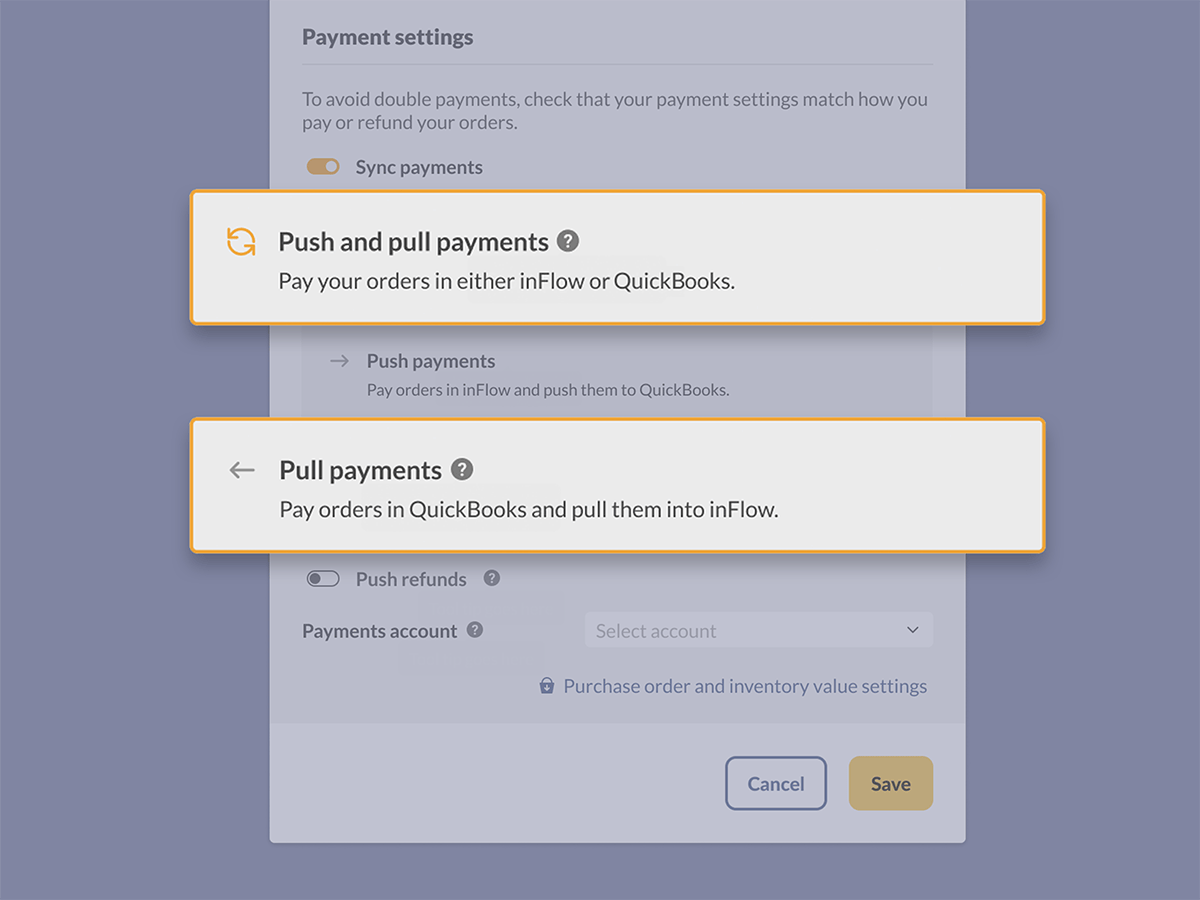
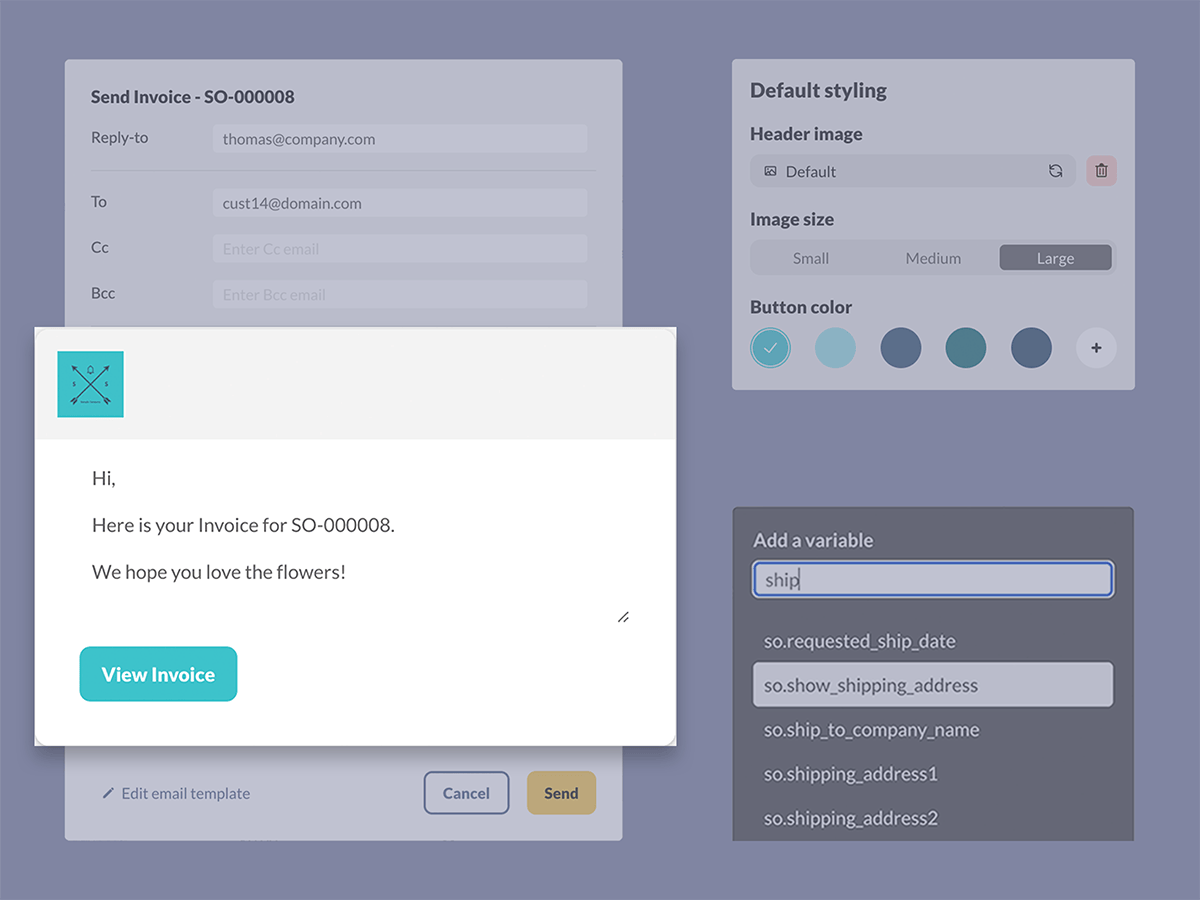
Our company currently uses inFlow on Premises. We are a South African company and use Pastel for our accounting package. We waste a lot of time with double entries between the 2 packages. Would it be possible to integrate these two packages?
Secondly, is there a report that will track outstanding purchases, that we can update as the status changes? Often items ordered on one PO have different lead times and tacking many outstanding orders is difficult.
Thanks!
Hi Margie,
Unfortunately inFlow On-Premise does not have any accounting integrations (only integrations with Magento v1 and Shopify), and we do not have any further feature updates planned for On-Premise.
However, if you’d like to get sales numbers from inFlow into Pastel, one good workaround is to export sales order data (all of it, or just a date range) straight to CSV spreadsheets: https://www.inflowdebug.com/support/article/41139804/how-do-i-export-data-or-other-transactions-from-inflow/
The resulting spreadsheet can then be imported into Pastel, which should help to cut down on some double entry.
For your second question regarding POs, the Purchase Order Status report sounds like the best fit. It can report on the individual items on each outstanding purchase order, with columns to show you how much stock you’re still expecting in that PO. Our reports don’t refresh automatically though: they’re basically a snapshot of the moment in time when you generated them, so if more stock comes in, you’ll want to re-run the report.
I’m afraid we don’t have any feature for lead times right now, but it is something we’d consider for inFlow Inventory, so I’ll let our developers know about the request.
Thank you for taking the time to leave a comment!