Inventory accounting
Accounting for your inventory can be tricky! You have to be sure to include your raw materials, work in progress, as well as the finished goods that you have on site. All of your inventory is considered a business asset, so whoever does your accounting will need to have accurate valuations to avoid issues on your balance sheet.
Your inventory also has a direct correlation to your income earned (and therefore income tax) since your inventory sold is documented as an expense. This is also known as your cost of goods sold (COGS), which is a key number that your accountant will need for calculating numbers like the markup on your products.
The general equation for cost of goods sold is:
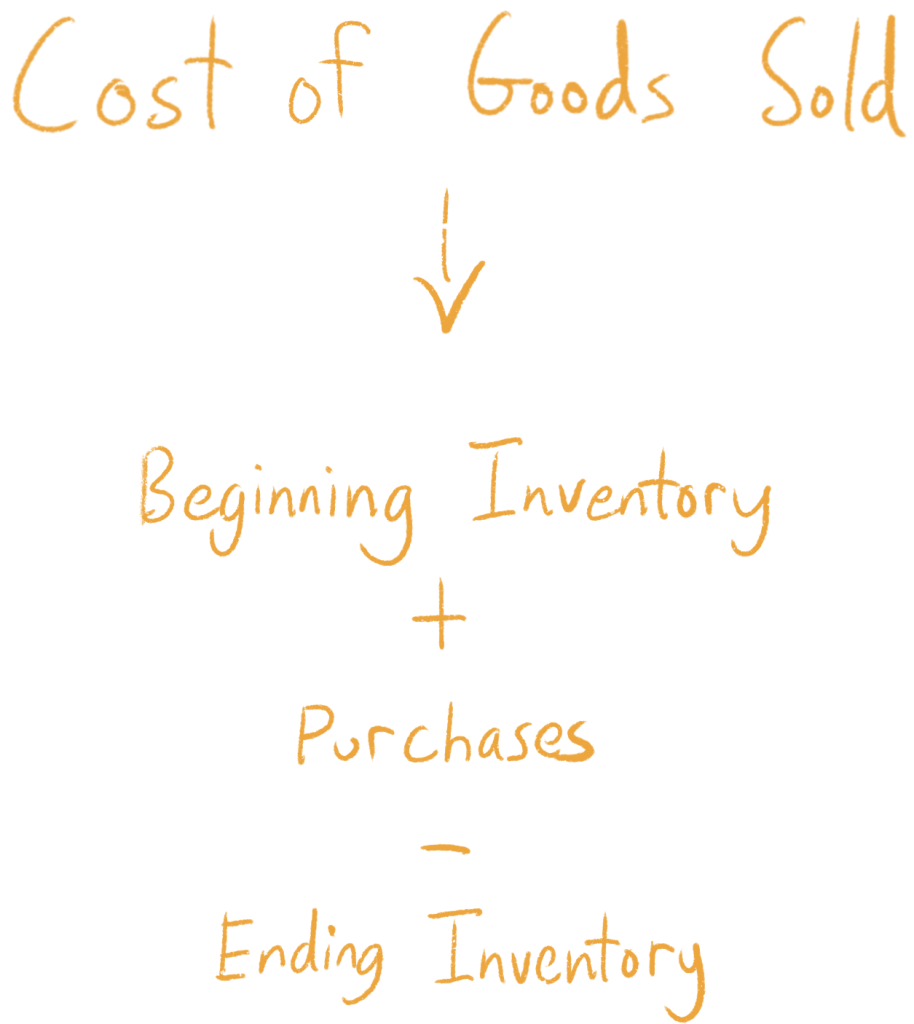
There are a few different inventory costing methods. The most common being FIFO, also known as first in first out. Other methods include LIFO (last in first out) and the the specific identification method.
Inventory costing methods
FIFO method of inventory costing
In the FIFO method, you are assuming that items bought first are also sold first, which implies that the items still in stock are the newest ones. This is typically how inventory flows in most companies and it usually the preferable method of inventory costing.
LIFO method of inventory costing
In the LIFO method, you assume that the items bought last are the ones that are sold first. This means that the items still in stock are the oldest ones (which does not typically follow the natural flow of inventory in most companies). What’s important to note is that this method is actually banned under International Financial Reporting Standards (IFRS).
Specific method of inventory costing
This method keeps the cost of each and every item you have in your inventory. It’s typically only used for very high cost and unique items such as cars or rare diamonds.
Moving average costing
Moving average costing recalculates the average cost of each inventory item in stock after every purchase. This calculation would take the total cost of the items purchased divided by the number of items in stock. With moving average especially, it’s very helpful to have the computer do the calculations for you, since you’d otherwise spend a lot of time recalculating your costs.
Cost of goods sold formula (COGS)
Your cost of goods sold is basically the cost of the items that you sold over a time period. It’s considered an expense for the accounting period and is reported on your income statement.
Here’s the formula for COGS once more:
(Your beginning inventory + purchases) – ending inventory = cost of goods sold
Breaking the formula down piece by piece, here’s what we get:
Your beginning inventory + purchases: This represents all inventory that could have potentially been sold. This is sometimes known as your cost of goods available for sale.
Ending inventory: This is the value of the inventory which is left over for the time period. You’ll assume that if the item isn’t in inventory anymore, that it has been sold.
Subtracting ending inventory from your beginning inventory + purchases will give you the value of the items that were sold over the time period, or cost of goods sold.
Inventory turnover formula or ratio
Your inventory turnover ratio is a way to measure how efficiently you’re managing your inventory and generating sales from it.
The way to calculate this is:
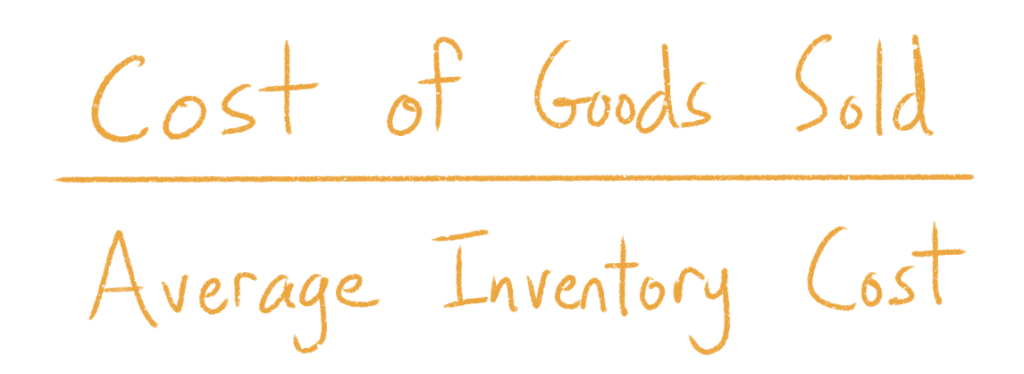
You can derive your average inventory cost by adding your beginning and ending inventory values together, and dividing them by two.
Typically you want a higher turnover ratio since that means that more sales are being generated, given a certain amount of inventory.
Days sales of inventory or days inventory
A variation of the turnover ratio is the days sales of inventory. This equation lets you calculate how many days it takes to sell through your entire inventory. The way it’s calculated is:
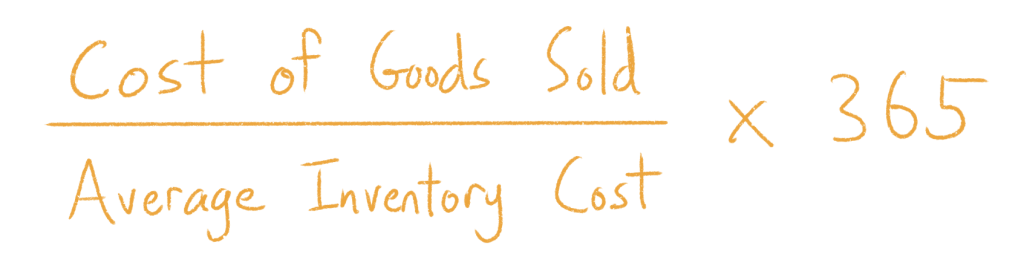
The resulting number is how many days it would take for you to sell out all of your inventory.
Reorder point formula
Your reorder point tells you the stock level at which you should place a new purchase order for more stock. The formula and calculation for a reorder point works out like this:
(Average daily unit sales x lead time in days) + safety stock = reorder point
For a more detailed breakdown of the reorder point, click here.
Reporting
One of the other big reasons you’ll want to use more specialized software for tracking inventory and sales is for reporting purposes. This isn’t just helpful for your accountant. By having software that can crunch your numbers in different ways, you can start to view your business from different angles.
It could be that your third-highest selling item is actually your most profitable one. This is not something you might notice as you run things day to day, but a summary report that shows the amount of profit made on each of your items would help to bring details like that to the forefront.
You can use Excel to create graphs and reports for you, but this involves a lot of manual linking to specific cell groups. You’ll have to dedicate time to keep these reports up to date and always make sure they’re referencing the latest information. Dedicated inventory management software like inFlow Inventory can help save you time and learn faster by generating reports for you, and help you see how much you need to pay in taxes, or the amount you’ve spent on shipping over the last year.
Have software to track costing
If you’d like to simplify your costing for your inventory, try inFlow! inFlow will automatically keep tabs on your inventory, no matter which inventory costing method you choose. inFlow also comes with built-in reports, which accountants will love since you can easily give them numbers such as your COGS, total profit for the quarter, and much more.


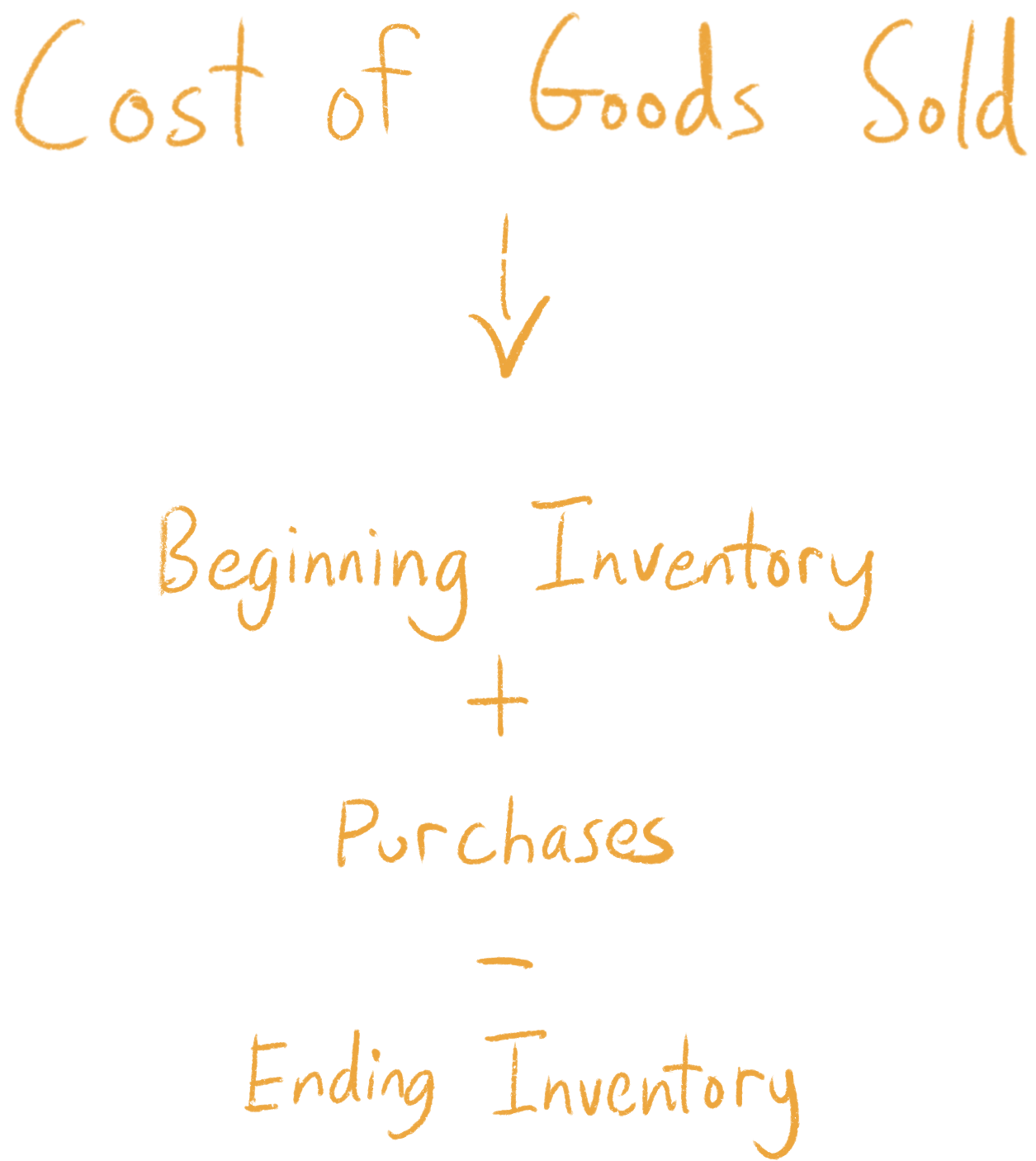



Most people are just going to look at the formulas and not the discussion. Makes more sense to write
“Cost of Goods Sold / Average Inventory at Cost”
as the formula b/c it shows that it isn’t units in inventory but the total cost of the units in inventory. yes/no?
I am a bookkeeper with a client in manufacturing of two pieces of equipment that they build. Each unit has about 200 parts, but differ somewhat.
I am looking for a 3rd party inventory app, that will work with Quickbooks online, so they can build the two assemblies required. So far I have narrowed it down to these three: Dataninja, SOS Inventory, Locate Inventory. I know this would be a lot easier with Desktop, but they have already been using QBO for a year and are just now getting ready for their first sale. Any advice would be appreciated.
Hi Debra,
The inFlow Inventory Advanced plan can handle manufacturing via work orders, so you could use it to reflect what materials are used in each assembly, and completing a work order will deduct all of the relevant parts from inventory and output the finished products.
All versions of inFlow Inventory can sync sales orders with QuickBooks Online, and you can check out the full details here: https://www.inflowdebug.com/support/cloud/setup-quickbooks-online-inflow-cloud/
If you’d like to try inFlow Inventory, here’s a direct link to our signup page: https://www.inflowdebug.com/signup.
Can we make two different prices at each product?
Hi Faisal, yes most inventory software can accommodate multiple pricing schemes, including inFlow Inventory.
What is the accounting entry when we buy stock with Cash? Do we debit purchases and credit Cash at Bank?
Does Inflow support specific identification method?
Hey Rachel,
Yes, you can setup all your inventory as individual items with their own separate pricing schemes/costing methods. Manufacturers love this feature since it allows them to track their cost of goods sold. I hope this helps.
Cheers,
Jared