When we first released Online Showroom, it was really just a B2B Portal to help showcase your products with a public link. But inFlow customers have really embraced the concept of Showroom and it has quickly become one of our most popular features. With that popularity comes a (whole) lot of feature requests, and so we’re excited to announce a new paid add-on that we’re calling Showroom Pro.
Showroom Pro is available to Small Business plans and up, and it’s essentially a bundle of some of the most-requested Showroom features from the past few years:
- Remove inFlow branding
- Choosing a custom subdomain
- Abandoned cart reports
- Automatic abandoned cart emails
Remove inFlow branding
This first feature essentially removes any mention of inFlow on printed documents, emailed orders, and public and private showrooms. This helps to make your documents and showrooms feel more like you’ve built your own custom solution—all while using the inFlow UI you’re already used to.
Choosing a custom Showroom domain
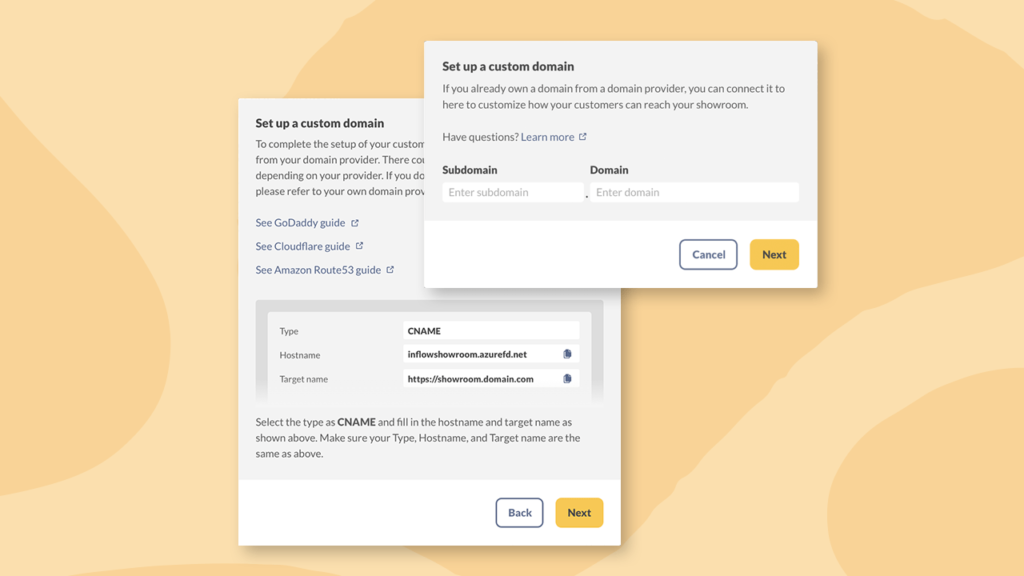
By default, each showroom link starts with showroom.inflowinventory.com and then a string of characters to identify your unique showroom. But if you already own a domain for your website, you can now specify a custom domain and subdomain as part of Showroom Pro.
This means you can set up URLs like shop.yourbusiness.com or sales.yourbusiness.com. This makes your showroom feel like a part of your own website, and it might also fit nicely on your next batch of business cards.
Abandoned cart reports and reminders
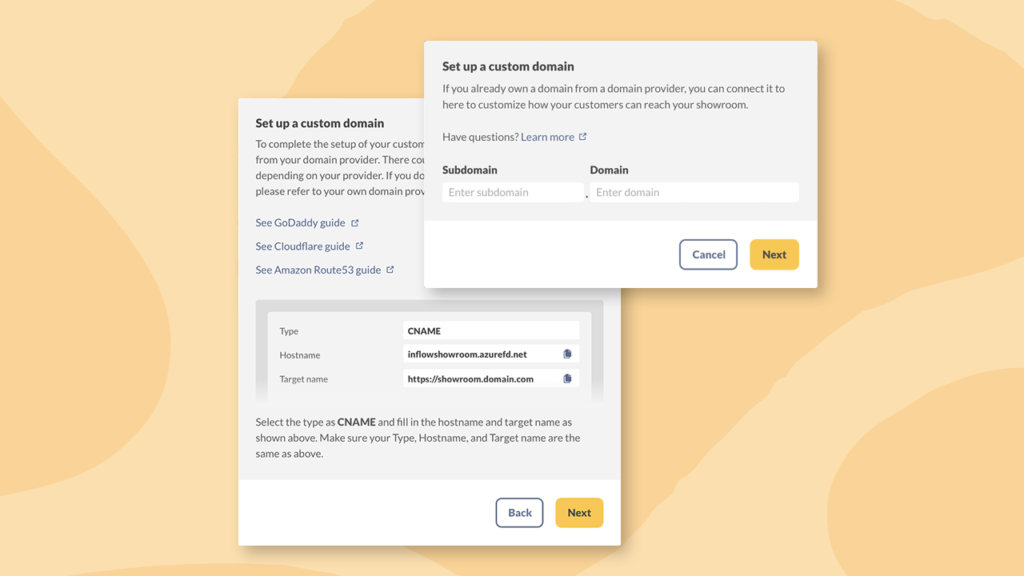
You’ve probably been here: you’re adding products to your cart, you click checkout, and then you get distracted by something else. You still want to buy the things you’ve added, but you’re less likely to come back to that browser tab because there are a lot of things vying for your attention.
This same thing happens to your showroom customers, too. Abandoned carts are a signal that your customers are highly interested in buying, but something has stopped them before completing checkout. To help with these situations you can run an Abandoned Cart report for private showroom customers that haven’t completed checkout. You can then reach out to provide guidance, or cook up a special deal that will help you finalize the sale.
If you’re short on time or sales staff, inFlow can also send automatic abandoned cart emails to your customers after one hour has passed. This little nudge can often be enough to remind someone to finish checkout and make the order official.
How do I get Showroom Pro?
If you’re looking to purchase Showroom Pro, just head to your Account page in the web app and update your subscription. You’ll find Showroom Pro listed as an add-on for Small Business and up.
If you’re not using inFlow yet, you can start a trial today—which includes Showroom Pro—at the link below.


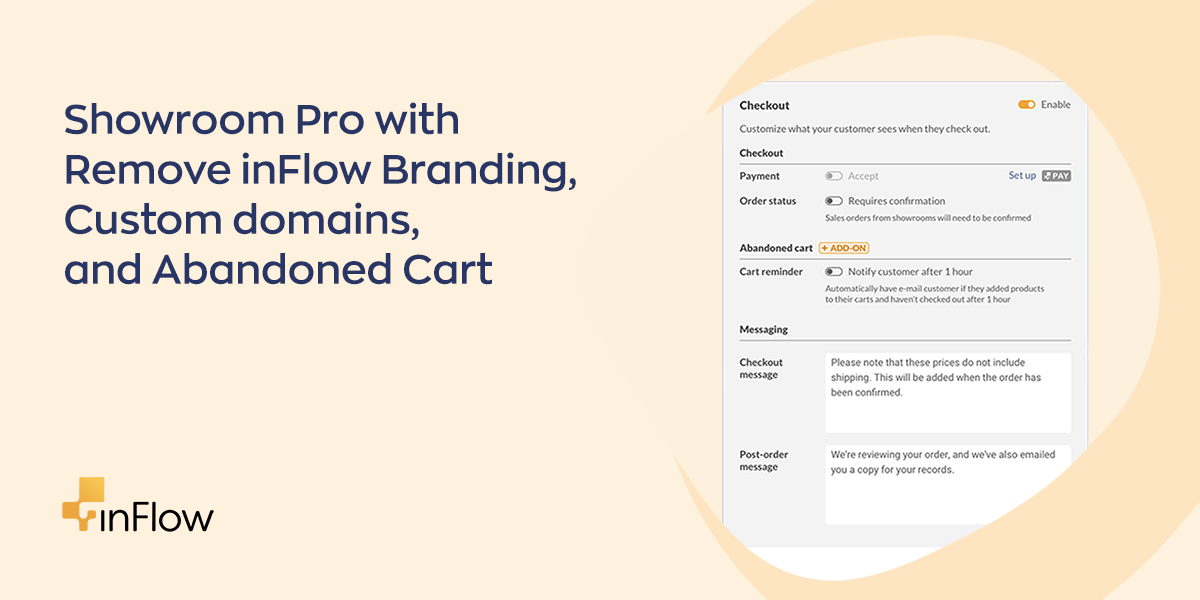
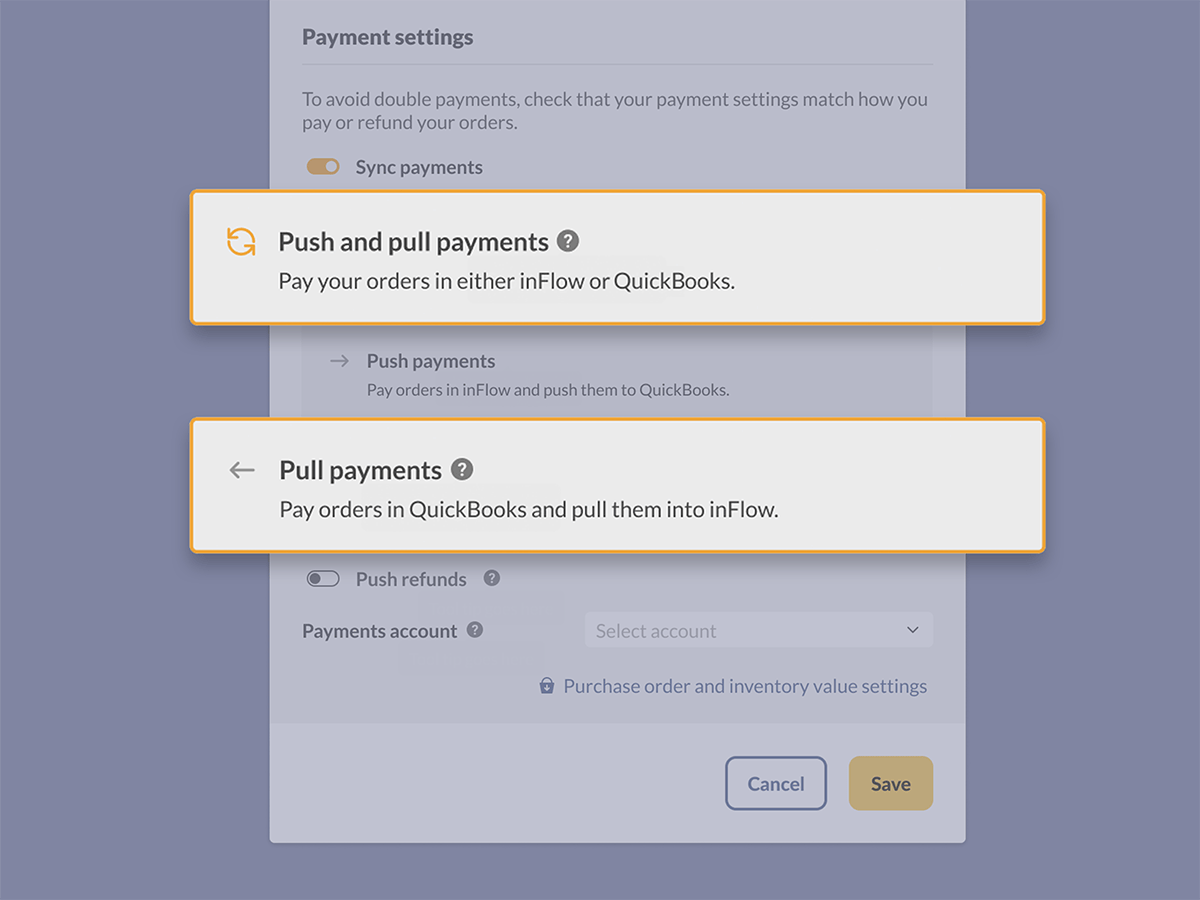
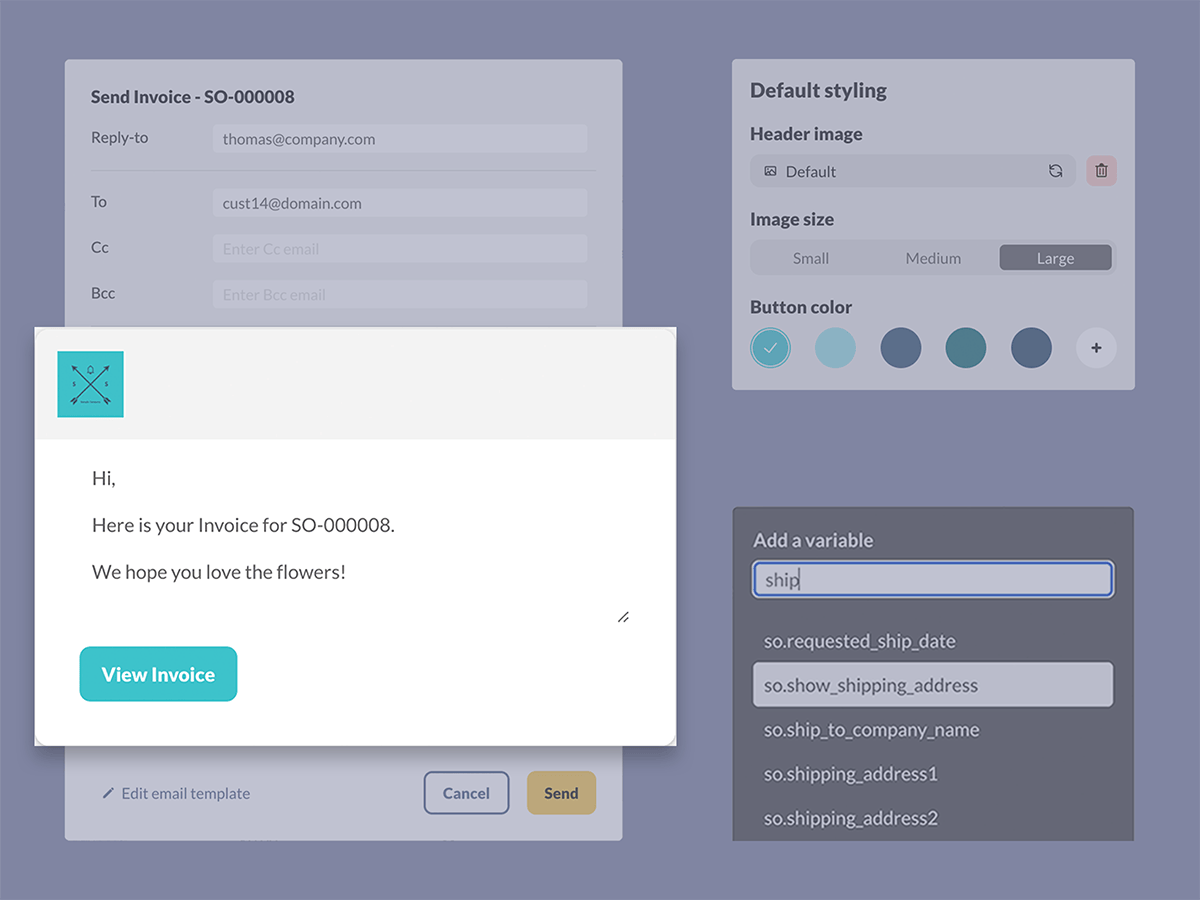
0 Comments